Pubg New State offers several graphics settings like lite, medium, high, ultra, and more. Along with it the game also has many frame rate options that can be preferred according to the device. In this post, we’ll take a look at how you can change the graphics setting in Pubg New State and whats are these graphics settings.
How to Change Pubg New State Graphics
To change graphics in Pubg New State follow these steps :
Open the Pubg New state game and click on the three-dot option in the lobby, and go to the settings option.

Now go to the graphics option, from this page you can change the graphic option of the game. The player can change the frame rate, graphic quality, anti-aliasing, brightness, screen filters, graphics API, and more.
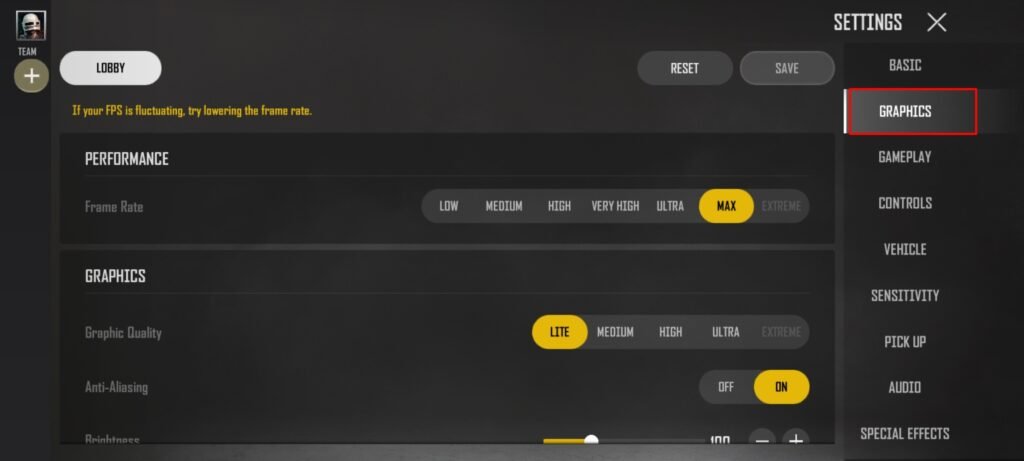
After setting your desired graphics for the game, don’t forget to save them before exiting the page.
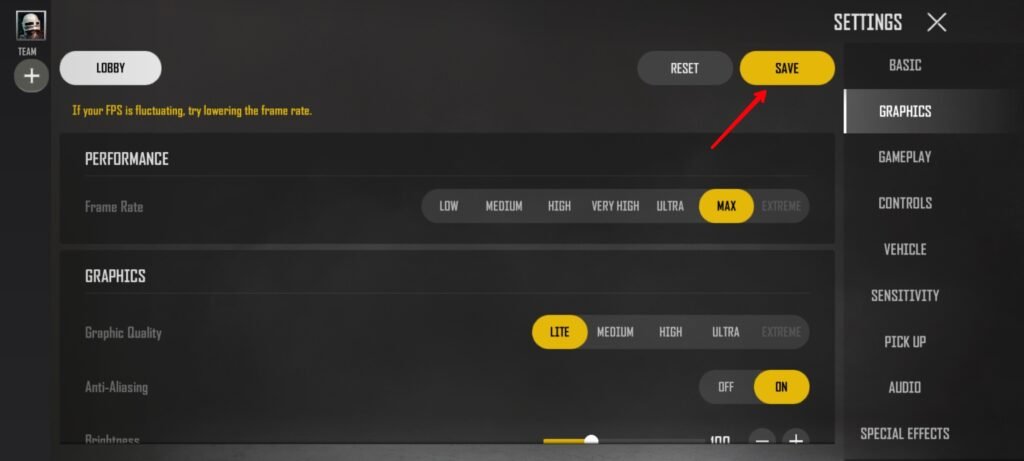
Read More : Pubg New State Best Graphics Setting For Your Phone




