You may use YouTube short video feature if you are fond of the short videos. Sometimes we like a video so much that we want some information about it like what is the number of views in the particular video. Well in this post we’ll be talking about how to check short video views on the YouTube app.
YouTube Short
YouTube short is a new feature launched by the company, to compete in the field of short videos of length between 10 seconds to 1 minute. The feature is just like the other social platforms like Instagram and Tiktok. Users can go through it by scrolling and doing some engagements on the video as liking or commenting on it.
But sometimes we like a video so much that we want to check the number of views on it. And because it’s a short video that is why YouTube’s traditional view showing feature is not their, kind of! But wait we have a way using which you can check other information about the YoutTube Short video.
How to Check Number of Views on YouTube Short Video
This is an in-built feature of Youtube short that is already present in the YouTube app. Here’s how to use it.
From the YouTube short video click on the three-dot menu icon on the right-side.

Then click on the “description” button. This will now you the information about the video, the total number of views on it, the date of upload, and its description if available.
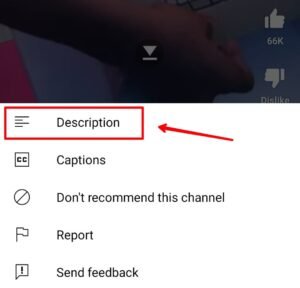
Showing YouTube Short views and published date with a description
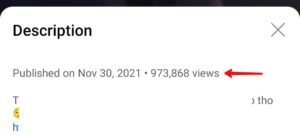
This is how you can check the video view on YouTube short, for further queries leave a comment down below.
Read More – How to Download YouTube Video on Android Phone






Comments 1