If you see a lot of videos on YouTube and get to their description for some useful information and links, but don’t want to disrupt your experience while enjoying the video in landscape mode. Then here is the guide to opening the video description on Youtube in full screen or landscape mode.
How to Open Description of a YouTube video while in Landscape Mode
- Play the video in landscape mode.
- Now to open the description tap once on the screen to make the tools visible.
- Now tap on the video title to open its description.
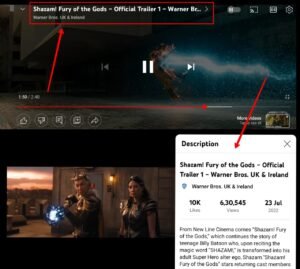
This way you can access the description of a video while playing it on the full screen or landscape mode.
Talking about the normal way, you can also open the video description by tapping on the title when playing the video on window mode.

Read More – How to See Youtube Shorts Video Views and Upload Date





