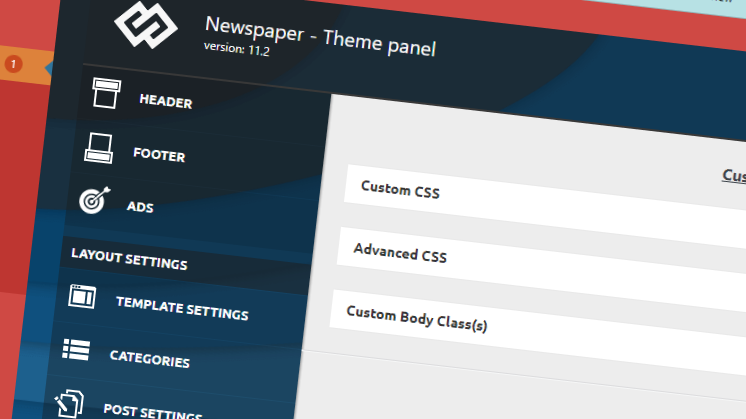CSS plays a very important role when editing a website’s element and styling it. The newspaper theme is one of the most popular and most sold WordPress themes available. In this post, we’ll share how you can add extra CSS to your newspaper theme in WordPress.
NewsPaper theme has its own theme managing plugins and tools as theme panel. Everything that the user wants to customize can be found there. Below is the guide to add additional CSS in the Newspaper WordPress theme.
CSS is used to customize items or elements on the web page. Though there are several methods through which users can add the extra CSS to their theme in WordPress like from the WordPress theme editor, customizer, or plugins.
Table of Contents
How to add additional CSS to NewsPaper theme
CSS can be added to the newspaper theme through the theme panel made specially to customize the NewsPaper theme. Users can access the Theme Panel from the WordPress sidebar options by hovering on the newspaper option.

Open the theme panel of the Newspaper theme then click on the custom code option.
From there you can add different extra codes that you want to add like CSS, javascript, HTML, etc.
For CSS there are also multiple types available like custom CSS and advanced CSS. Custom CSS will work on every device while advanced CSS will work based on the devices you want to.
Custom CSS
The custom CSS will work on every device if you are not using the mobile theme plugin. Just add the required CSS in the box, save the settings and you are good to go.
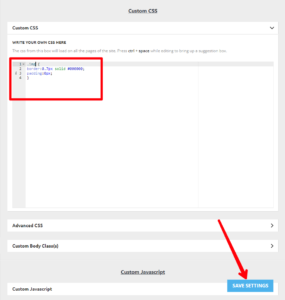
Device media queries can also be added in this custom CSS option to set different CSS for different devices.
Advanced CSS
This advanced CSS option has multiple device types where you can add different CSS for each. For the desktop, some elements may have a different CSS and for mobile devices, it requires a different CSS. So you can add that in the Advanced CSS option.

For Mobile Theme
If you are using the Tagdiv Mobile theme plugin fo the Newspaper theme then to add custom CSS for the mobile theme head over to the mobile theme option from the theme panel.
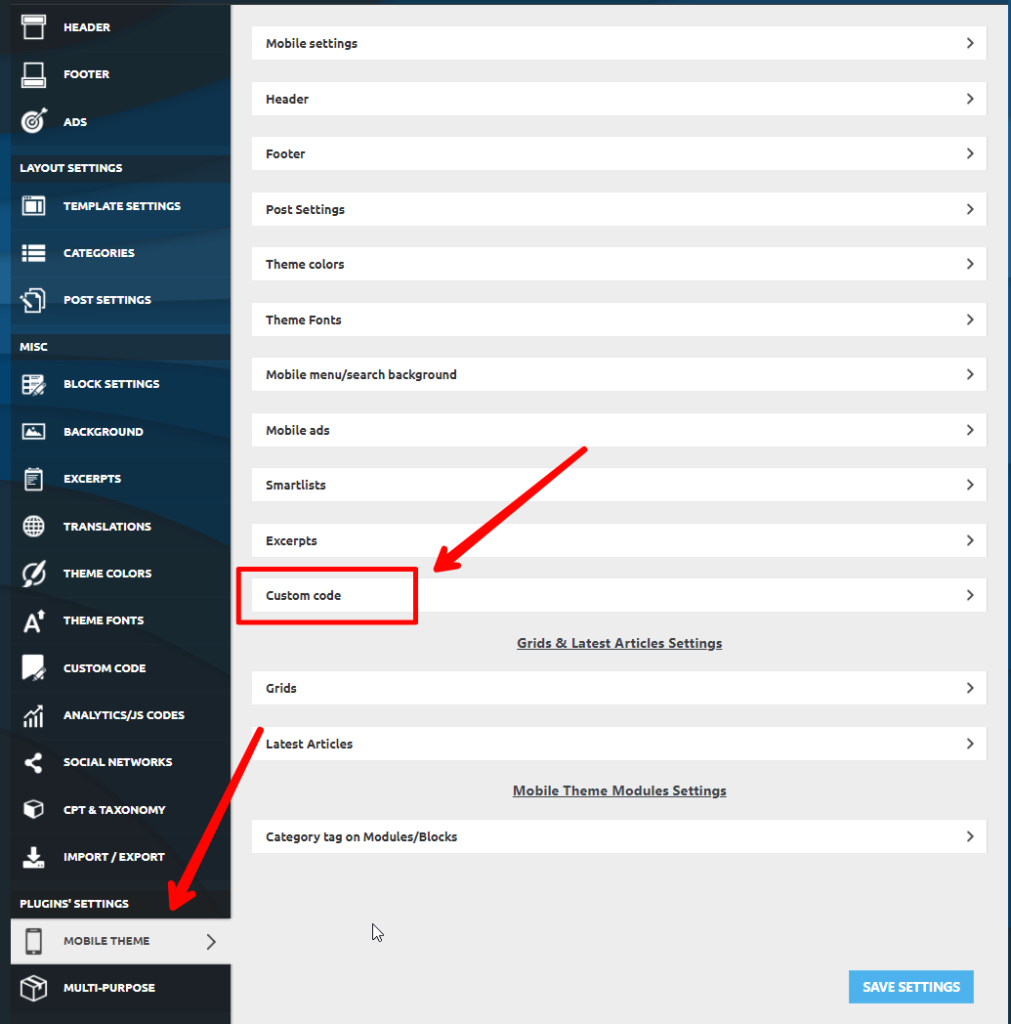
Now add the CSS there, custom CSS and advanced CSS options are also available there.
Add CSS From the WordPress Customizer
WordPress on its own offers the functionality to add custom CSS on any of the themes that you are using for your site. Here’s how you can add the CSS using the customizer.
Hover to the Appearance option and go to the customize.
There you’ll get an option of additional CSS. Open it.
Now add your required CSS to make it work on your theme. This CSS will work for all the devices if there’s not any mobile theme.

This is how you can add the custom CSS on the Newspaper WordPress theme. If you are facing further problems related to this one or others please let us know in the comments below.
Read More : How to Remove Move to Top Button in NewsPaper Theme?