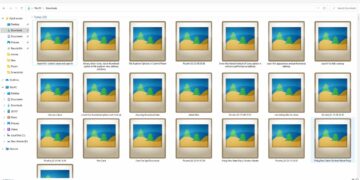Windows 11 got some new and gorgeous-looking Pantone wallpaper, these wallpaper are just like the older one but in Pantone ascent. Microsoft had just dropped them out to download for anyone. Here is the download link to get them on your computer or big screen devices.
Microsoft designer team announced the new Pantone wallpapers as the wallpaper of 2022. The wallpapers are the result of the collab of Microsoft with Pantone as they announced the color of the year 2022. Here’s what Microsoft says about the Pantone Wallpapers
The PANTONE Color of the Year for 2022 has been announced: PANTONE 17–3938 Very Peri. The color — a dynamic periwinkle blue hue with a violet-red undertone — will now start appearing in Windows 11, Teams, Microsoft Edge, PowerPoint and more, the Microsoft Design team said on Thursday.
Starting today, Very Peri will be popping up in Microsoft Teams, Windows, Edge, and PowerPoint. Read on: https://t.co/sxeJT7mAV2
— Microsoft (@Microsoft) December 9, 2021
Download Windows 11 Pantone Wallpapers
You can get the Pantone wallpaper right from here as zip, which needs to be extracted before setting them on your desktop window.

Download Pantone Windows 11 Wallpapers – Google Photos
How to Use
Download the wallpapers from the above download link.
If you use the Google Photos link the directly go to the download folder and right-click on the wallpaper to set as the desktop background.
Or if you have downloaded the zip, then extract it first, then open the extracted folder and set any as the desktop background.
Read More – Ways to Open the Task Manager in Windows