To get a redeem code you have to use real money or you can get it through any event out there. The Google Play Redeem code works as a top-up to recharge your Google Play Balance.
In this post, we’ll see how you can buy or get the Google Play Redeem code using Paytm, and also how you will recharge your Play Balance using the Recharge (Redeem) code.
Table of Contents
What is Google Play Redeem Code ‘Gift Card’
Google Play Redeem code is the payment (top-up) method that can be used to recharge the ‘play balance’ on your Google account. Which can later be used to purchase any application from the Playstore or to make in-app purchases in any game or application.
The Gift Card will look like this :

The Google Play Recharge or redeem code can be purchased through real money as well as if you are lucky you can win it through any event.
Use of Google play redeem or recharge code
The code can be used to recharge or add the amount of money to your google play balance. This means this works as a top-up recharge code.
How to get or buy ‘Redeem code’ ‘Gift Card’
You can buy Google Play Redeem code using any UPI application like Paytm/Phone. We are using Paytm to show you that how you’ll get it. This is also the easiest way out there.
To get a Google Play Redeem Code, use the ‘Paytm app’.
Open Paytm.
Search for Google Play Recharge.
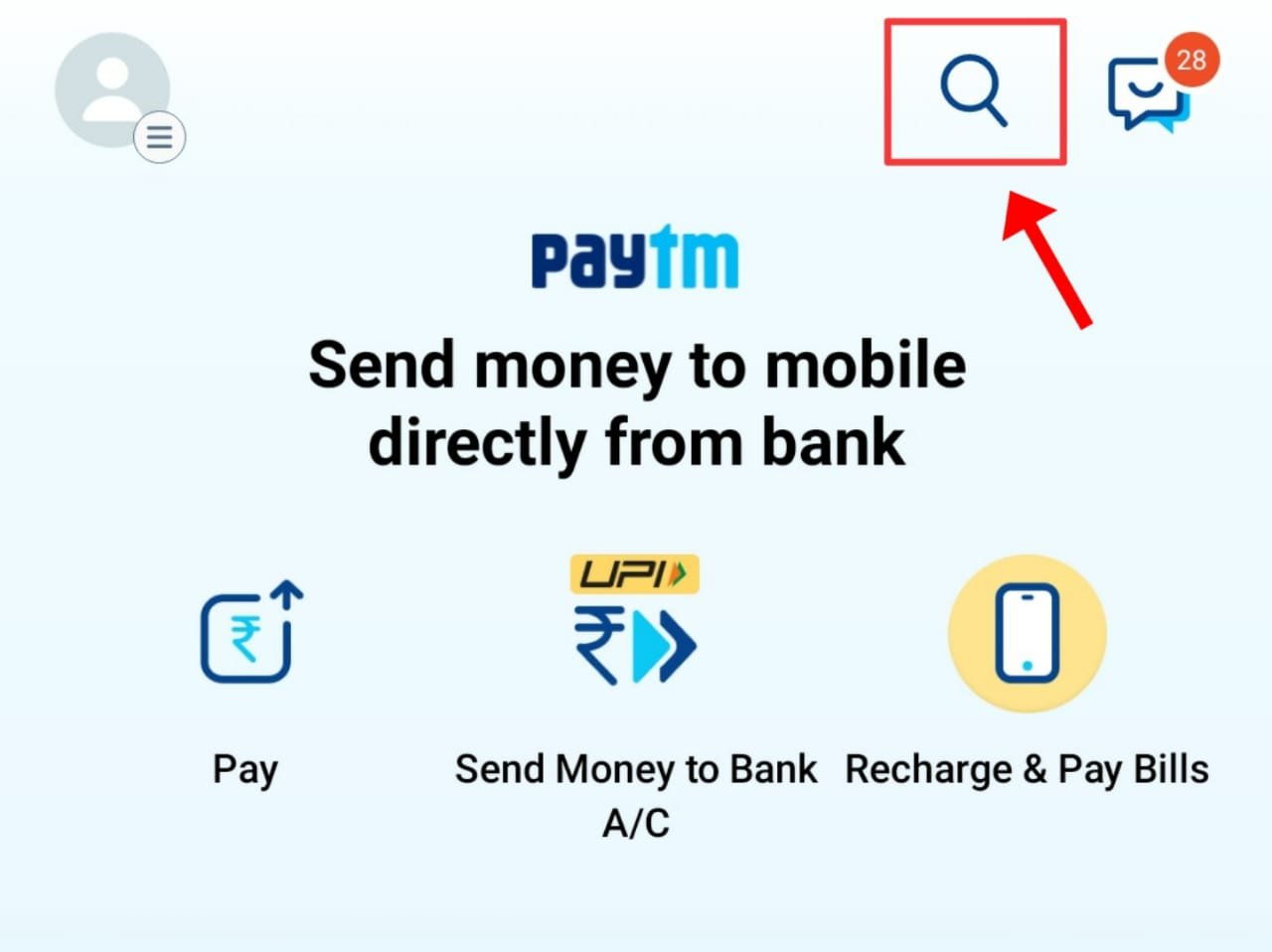
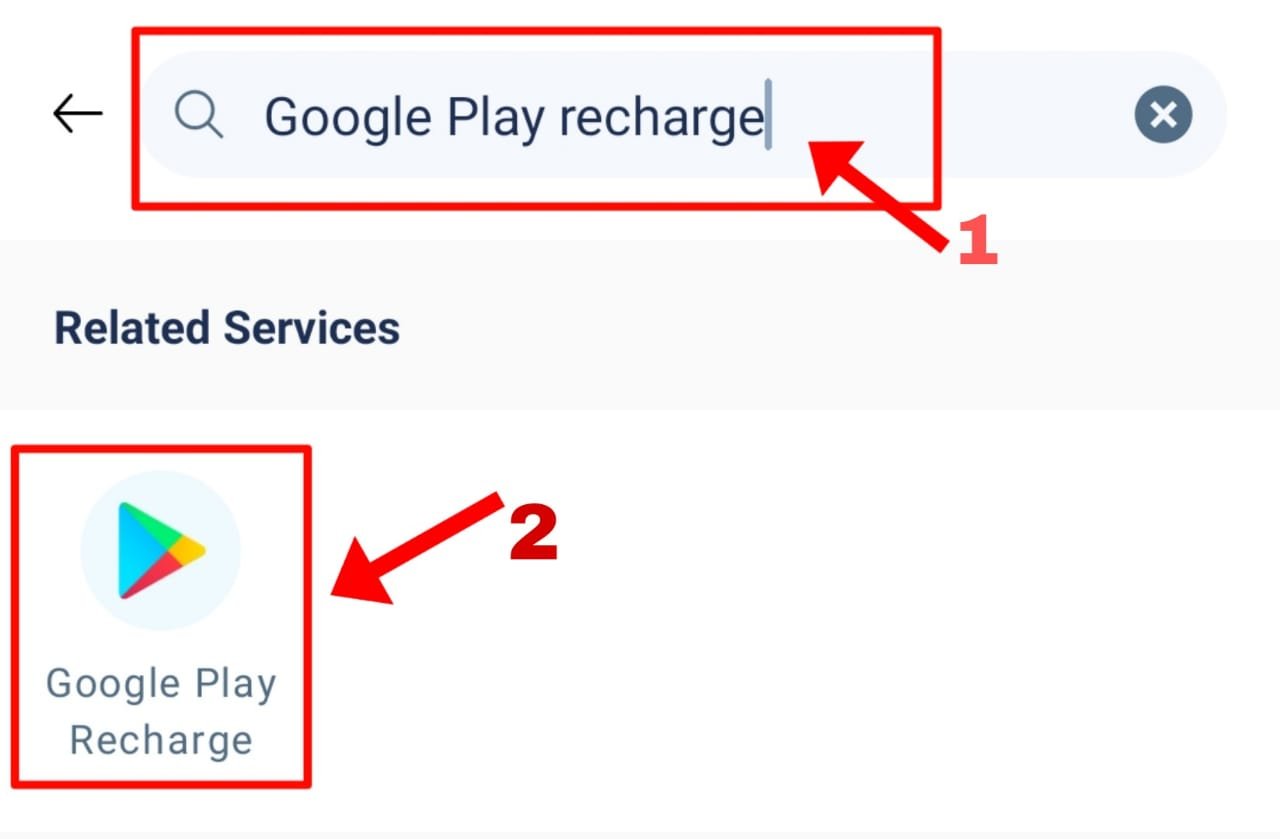
Enter amount. Click proceed to pay.

Select a method of payment (debit/credit card/UPI/netbanking).

Click pay and enter your pin or password. Click done.
You will get a redeem code now, take a screenshot of it or copy it to the clipboard. The code will also be sent to your registered mobile number.
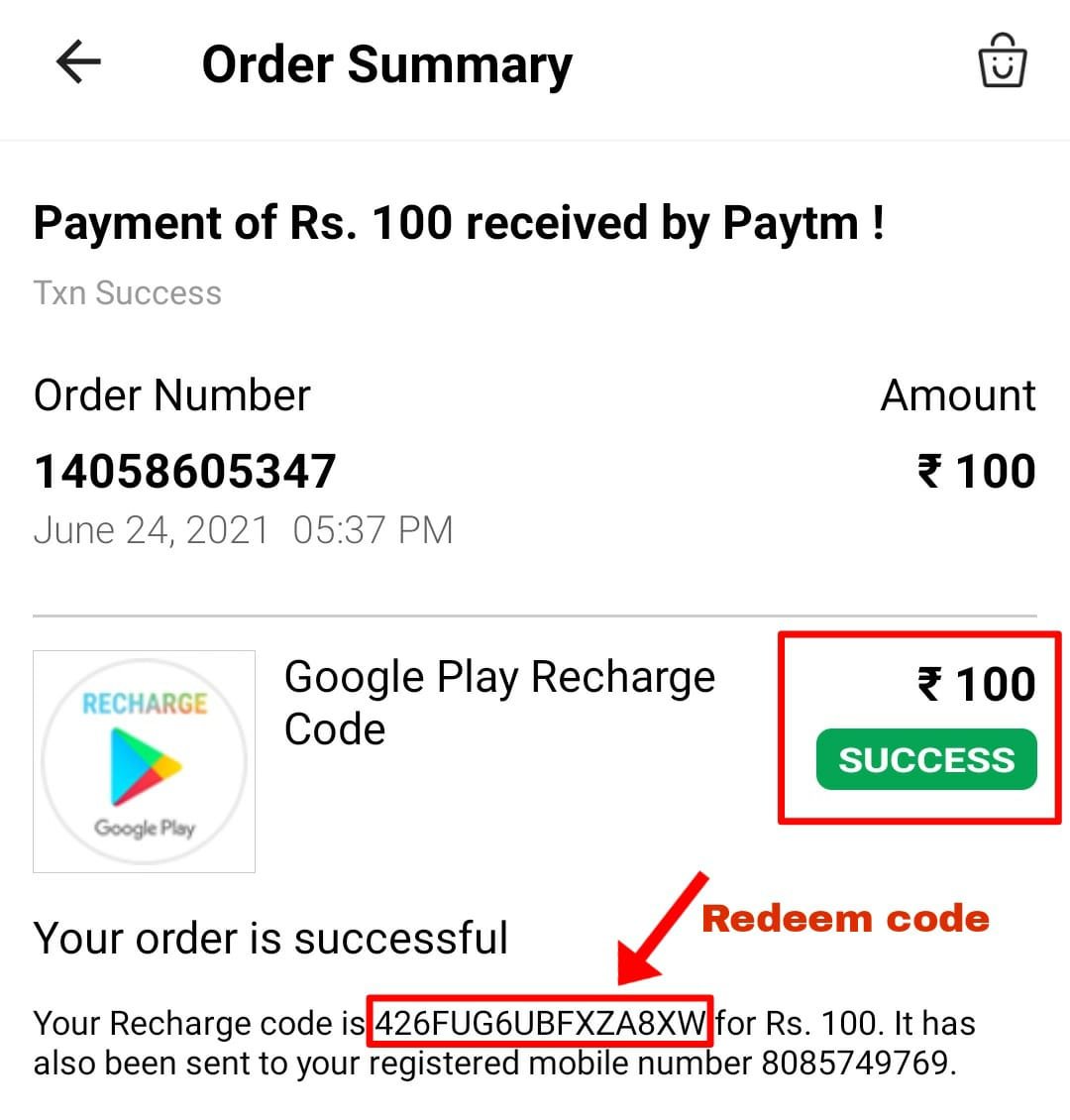
Now you can redeem this recharge code in playstore to add money to your Google Play Balance.





Comments 1