As UC (Unknown Currency) in Pubg Mobile game, Krafton’s new game Pubg : New State’s in-game currency is NC (New Currency). Using NC in the Pubg New State player can make in-game purchases to get skins, open crates, outfits, and more items. In this post, we’ll guide you on how you can buy the NC in Pubg New State.
Table of Contents
NC in Pubg New State
New Currency (NC) is the new in-game currency for Pubg New State game. NC can be purchased by using real money through various payment modes available in the Pubg New State game. NC can be used to upgrade survivor passes, to get skins, outfits or open crates, or lucky draws. NC is similar to the UC in Pubg Mobile or BGMI.
There are various NC packages available in Pubg New State that players can buy. The player can get different amounts of NC on making payments corresponding to the package.
NC Prices in Pubg New State
- 300 NC – ₹89
- 1500 NC – ₹89
- 3600 NC – ₹1,099
- 9300 NC – ₹2,749
- 15000 NC – ₹4,499
- 30000 NC – ₹8,900
How to Buy NC in Pubg New State
Open the Pubg New State game. And click on the + icon beside the “N” icon.

Now click on the purchase button on the right side., Now select the package, how much NC you need according to which the payment needs to be done.

After that it will load a new popup window, you will need to confirm the payment through which method you are buying it. The player can purchase UC in Pubg New State using various payment methods like-
- Debit Card or Credit Card
- Paytm, Phone Pe, Google Pay UPI ID
- Net Banking or Internet Banking
- Google Play Balance
- Google Play Redeem Code
Here is the detailed step-by-step guide to use all these payments methods to get NC in Pubg New State.
Buy NC Through UPI
UPI is the best and popular payment method to buy NC in Pubg New State, player can use various UPI applications ID like Paytm UPI, Phone Pe UPI, Google Pay UPI, and others as well. Here are the steps on how you can use UPI to complete the payment.
Open the payment page in Pubg New State. And select the “add bank account with BHIM UPI ID” option.
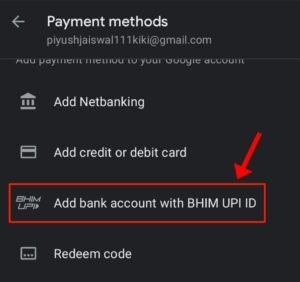
Now enter your UPI ID there in the text box, enter any application UPI ID. The UPI ID must have “@”, at the rate symbol. You can find UPI ID in different applications, you can read it here.

After adding UPI successfully, select it as the payment method., and click 1-tap buy.
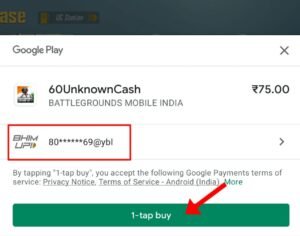
Now you will see a timer, under which you have to complete the payment through the application of which you have used the UPI ID. You will get a payment request popup there to complete the payment.
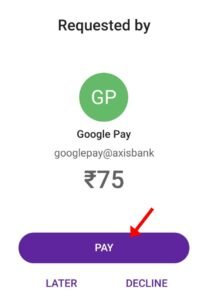
After the payment is completed, the NC will be transferred to your account immediately within seconds.
Read More – How to Buy Google Play Redeem Code
Video Guide From YouTube :
https://youtu.be/uT0_xtG1rpw




