Graphics setting plays an important role in one’s gaming experience. Different players may find different graphics setting interesting for them. If you are a casual gamer then you need the best graphics setting, and if you are a pro gamer then you will need the best optimized graphic settings for the game. In this article, we’ll guide you to find the best setting for you in the Pubg New State game.
The Pubg New State offers several graphics settings based on the quality of materials, color, frame rate, and more. But these graphics settings need to be changed according to tot the player preferences and type. If you are unable to find the best setting for your gaming experience then we are here to help you out.
Table of Contents
What Setting Are Available in Pubg New State
Pubg New State offers several graphic options for the player, like lite, medium, high, ultra, max. All these setting options should be chosen carefully according to the player’s device and play style. Here we have categorized the best graphics settings on the basis of experience and performance for Pubg New State.
The player always wants the best possible gaming experience on his phone, but sometimes it is hard to the expected one.
Graphics and performance are inversely proportional.
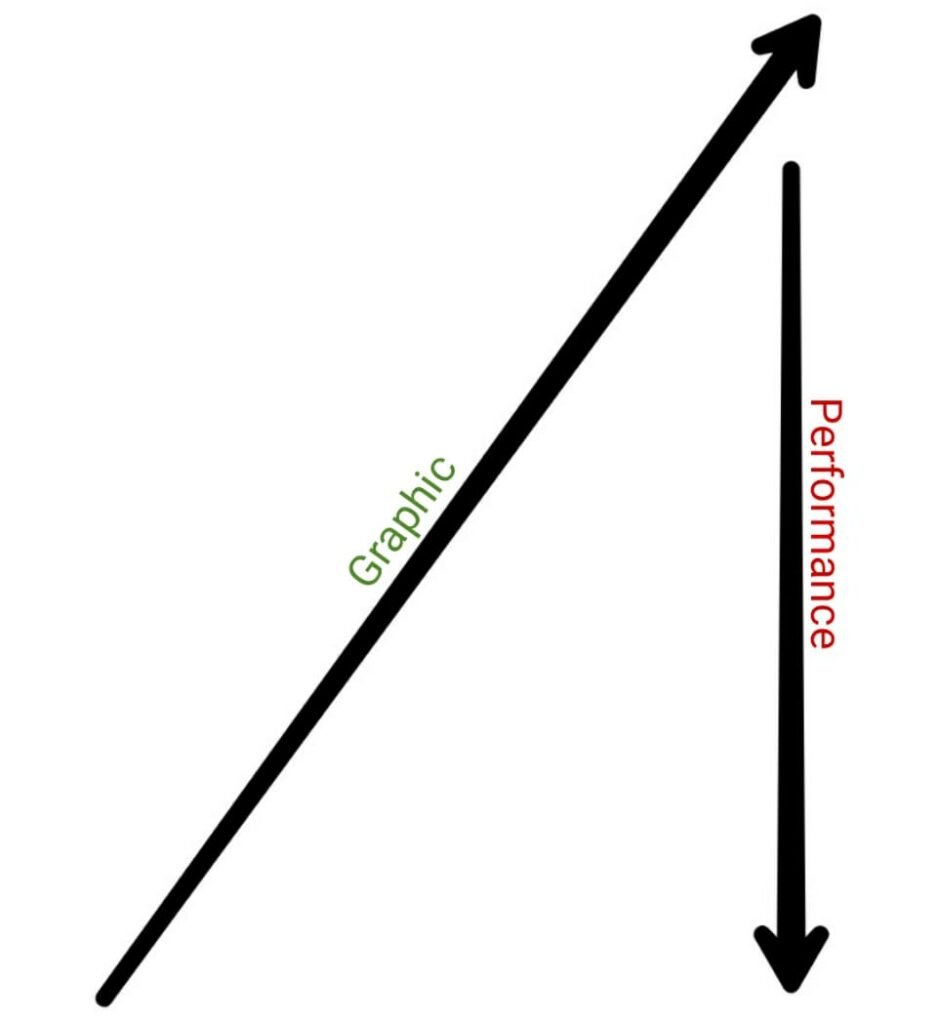
Graphics settings for the best experience
If the player just wanna play the game for fun or casual games, then getting a good gaming experience regarding the graphics, quality sounds, visuals really matters. And for that here are the best settings.
For High-End Device
High-end devices can handle the game with good graphics and playing on the max graphics really bring the chance of experiencing the game at expected visuals for the casual gamers.
- Frame Rate – Ultra or Max
- Graphics Quality – High or Ultra
- Anti-Aliasing – On
- BrightNess – As you want (We recommend 130-140)
- Screen Filter -Contrast
- Graphics API – Vulkan
- Camera View – Wide
For Low-End Device
Low-end devices are not able to handle the game at the best possible graphics option but it does not mean that the player won’t get the best experience on his/her device. Here are the best graphics settings for the Pubg New State for low-end devices so that there would be a good balance between the graphics and the performance.
For Devices with low processor or low RAM like 4 GB, 3GB, 2GB or 1GB.
- Frame Rate – Medium/High
- Graphics Quality – Medium/High
- Anti-Aliasing – Off
- BrightNess – As you want (We recommend 130-140)
- Screen Filter – Contrast or Standard
- Graphics API – Vulkan
- Camera View – Wide
Graphics Setting For Best Performance
Keep in mind that the visual experience and performance of the game are opposite of each other. If you increase the visual quality of the game then you have to make compromises with the performance, and by performance means FPS (Frame Rate). Here we have found the best settings for the Pubg New State for the performance-centric players.
If you are a hardcore gamer and winning and losing the game really matters for you then you should play the game at minimum graphic quality.
- Frame Rate – Ultra or Max
- Graphics Quality – Lite
- Anti-Aliasing – Off
- BrightNess – As you want (We recommend 130-140)
- Screen Filter – Contrast or Standard
- Graphics API – Vulkan
- Camera View – Wide
Graphics setting may change from player to player, but this post was just a guide to find the suitable for you. The player should try different graphics settings from time to time and he would get the best that shoots him.




