Users who are not aware of other languages than their native or regional/national one may find it hard to explore their phones. That’s why brands provide multiple language support for their phone models. In this post, we’ll take a look at how you can change the language on any of your OnePlus phones running OxygenOS/ColorOS.
If a person doesn’t understand English and wants to use his phone, it may be difficult for him, but at the same time if the phone language is switched to the person’s native language then it will become so easy to understand and explore new options.
How to Switch Language in OnePlus Phones
Read the step-by-step guide to switch or change the default language on any of your OnePlus phones running OxygenOS/ColorOS.
- Open settings.
- Swipe all the way down, and tap on system settings.
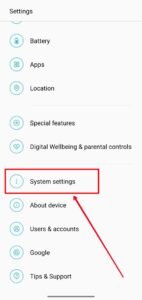
- Now tap on the ‘language’ option.

- Now tap on ‘add a language’.

- Then search for your language by typing the name.

- Now tap on the language to use, and tap ‘yes’ from the popup saying set your language as the default language for the system.

That’s it, the system and overall language of your phone will be changed to your desired one.
You can anytime change or set other languages as default from the same steps. Also note that, the language that you had set as default, will be used on all apps and games installed on your phone.




