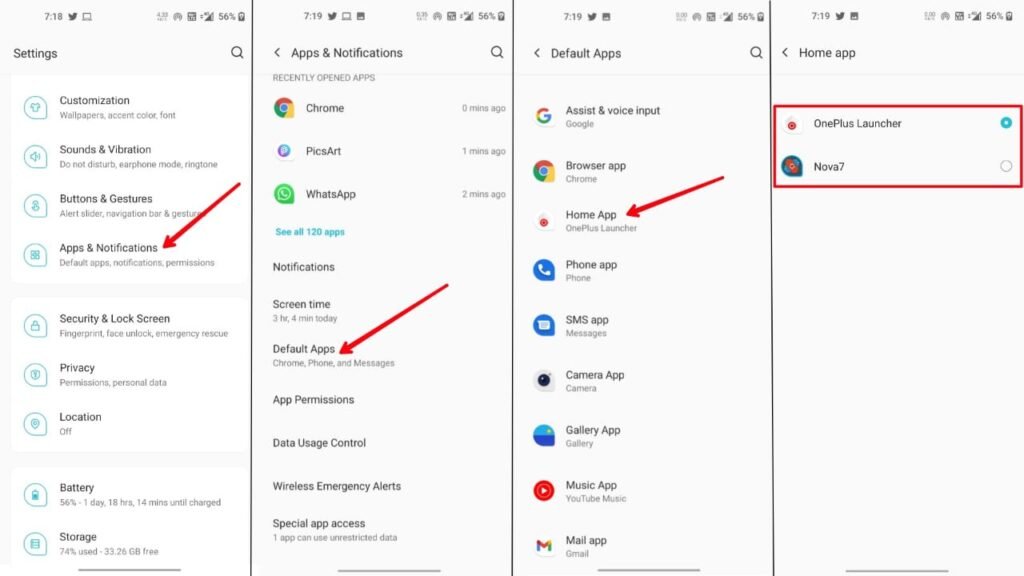We all use launchers on our Android phones. But for some devices, it is hard to set a default launcher for the system, and OnePlus is one of them. In this post, we will take a look at how we can change the default launcher on the OnePlus Oxygen OS.
How to Change Default Home Screen Launcher in OnePlus Phone
To change the default launcher on your OnePlus phone follow the below steps.
- Head over to the phone settings and go to Apps & Notifications>Default App>Home App.
- From there you can choose one launcher that you are using on your phone to set as the default home app or default launcher. If you are unable to find the option then you can also use the search feature in the settings, search for “Home App”.