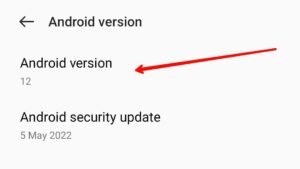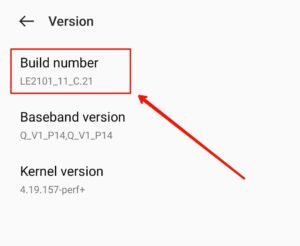Want to know the Android version or OxygenOS version on your OnePlus phone? Don’t worry here is the guide to check the Android version and OxygenOS version on any OnePlus phone. Android version & OxygenOS version are different, and the user should know about them to better understand the functions and available features of their device.
The Android version is basically the version of the Android made by Google which is responsible for all the basic operations and functions on one’s device. While OxygenOS is the custom OS over Android made and developed by OnePlus. The OxygenOS is responsible for all the customizations and features on the device, how the phone theme looks, icons style, and screen customizations are done over the OxygenOS.
Check Android & OxygenOS Version on the OnePlus Phone
- Open phone settings on your OnePlus phone.
- Scroll down and tap on the ‘about device’ option.
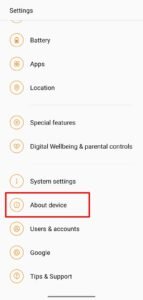
- Then tap on the official version (up to date) option.

- This will check for updates on your device and will also show the version of OxygenOS, Android version & build number of your OnePlus device.

The other way is from the about device page.
There you will get the option of Android version which will tell you the Android version currently running on your OenPlus phone/device.
By tapping on the version you can see the build number of the OxygenOS running on your device.
Read More – How to Turn on Developer Options on OnePlus Device