Nova launcher is one of the most favorite launchers of all time for Android customization. Geeks who love to customize their android devices prefer Nova Launcher. Here a new version of this famous piece has been released by its developers. In this post, we’ll see how we can download the Nova Launcher 7 and some of its main features.
Nova Launcher 7
Nova launcher 7 (beta) is the latest version of it, which comes with more enhanced features and customization options.
Here are some of the key changes in Nova Launcher 7
- Radial folder icon layout
- Vertical paginated folder scrolling
- Swipe down action on icons
- The search bar and tab bar in the drawer can be placed in bottom
- More Nova search window and bar option
- Save apk popup menu action
- Curve widgets
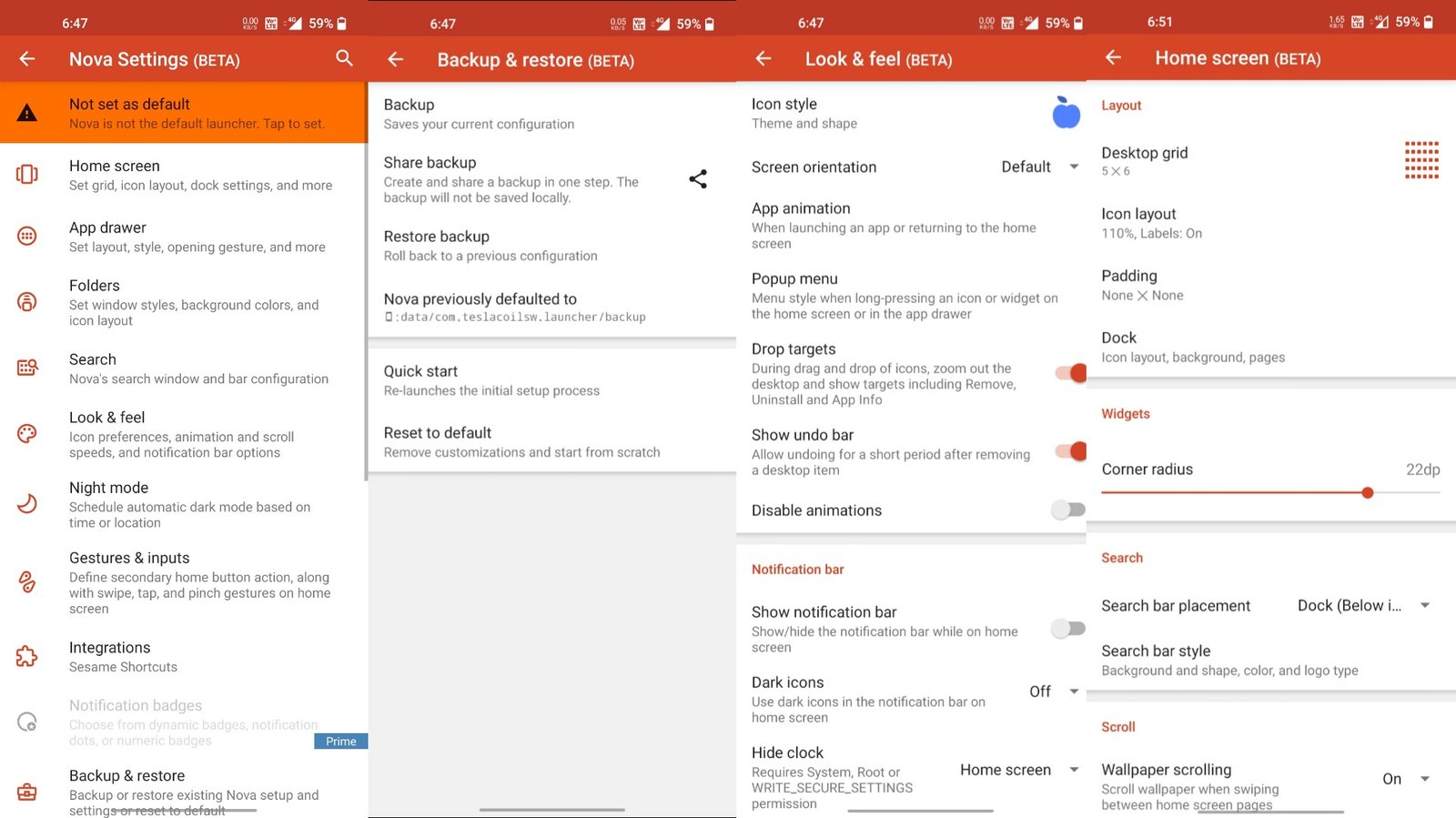
This new version of the Nova launcher is still in development (beta) and will soon be released on Google Playstore. But for now, you can read below for the download and install guide.
Download Nova Launcher 7
You can download the Nova launcher 7 apk form here. This launcher apk is the original and official apk of Nova Launcher that is being developed by Teslacoil Software.
This new launcher has tons of customization options that are being tested on several devices for their efficient behavior. You can also use these features on your device and leave feedback if needed.
Nova Launcher 7 apk : Download
To install Nova Launcher 7, download its apk first then install it like any other apps. Make sure to allow install from unknown sources permission to install a third-party app excluding installation from playstore.
The Nova Launcher 7 also has backup and import support but the files type are different so, if you have any backup of older Nova Launcher then it might not work here.
For more information please visit the official Nova Launcher Beta site from here.


