Nova Launcher 8 is here and it has a new refreshing look regarding the settings menu and customization options. Now any major visual changes made on the home screen and app drawer or anything, though one feature that users were getting on the older Nova Launcher versions called the zoom effect on wallpaper was disabled by default on the new Nova Launcher 8. Well in this post, we’ll take a look at how you can enable it.
Nova Launcher 8 is still in its beta phase, so the launcher might not work that smooth on several devices and it may have some bugs which later be resolved on the stable version. The wallpaper zoom effect activates when the user opens the app drawer on their phone. When the user opens the app drawer, there is a slight movement in the home screen wallpaper that kind of gives a zoom effect which makes it relatable with the drawer.
How to Enable Wallpaper Zoom Effect in Nova Launcher
- Long tap on the home screen, then go to Nova Launcher settings.

- Now tap on the ‘home screen’ option.

- Now scroll all the way down and expand the ‘advanced’ tap.
- Now check the enable ‘wallpaper zoom effects’ option there.
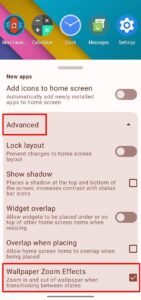
That’s it, the wallpaper zoom animation/effect is now active on your Nova Launcher 8.
Read More – How to Enable Google Feed in Nova Launcher




