Netflix is nice to watch but it also consumes a lot of your valuable time or its subscription price may cost more or for other reasons. If you want to cancel your Netflix subscription, then in this post you will get all the information about canceling your Netflix Plan (guide) and more information.
Netflix is one of the largest OTT platforms, but many people won’t find the content on Netflix more relatable which may be the reason why they don’t want the plans anymore. Netflix plan ranges from basic to premium depending on which the prices and features are different. Like some plans feature Netflix to run on phones as well as on the laptop and other devices or even on a smart TV. These plans also have different streaming quality. You can read more about Netflix subscription plan here.
Table of Contents
Why Cancel Netflix Plan (Subscription)
There may be different reasons why the user wants to quit the Netflix plan. Maybe his/her exams are coming close, and due to Netlfix’s addictive content, he/she fond it difficult to focus on studies. These reasons can vary from person to person and user to user.
Netflix Subscription Plan Cancellation
Netflix allows the user to cancel the Netflix subscription anytime when the user wants. Also, Netflix does not charge any extra amount on the plan/membership cancellation. One more thing the user may question is what will happen to their existing plans.
Well on cancellation of the membership Netflix allow the user to take full benefit of the content and feature for the rest of the month till their plan due date. Like if you have taken the Netflix membership (subscription) on the 21st date of the month, and on the next month if you canceled the plan on 10th date, then you can continue to watch content on Netflix till the 21st.
How to Cancel Netflix Membership (Subscription Plan)
Follow the below steps to cancel your subscription/membership on Netflix on different devices.
On Android Devices & Smartphones
- Open the Netflix app on your device and tap on the profile icon at the top right side.

- Now tap on the ‘account’ option there. This will open a new web page on your default browser.
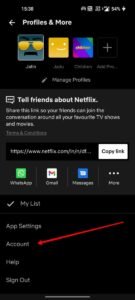
- Now from the webpage scroll down a little bit till you find the ‘cancel membership’ button.
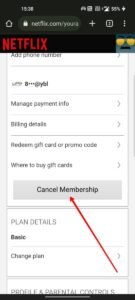
- Then tap on the finish cancellation button.

- Now it will ask you to select a reason why you are canceling the subscription. Choose one and click on finish cancellation.

That’s it, you have successfully canceled your Netflix subscription/membership. And no further payments will be processed now. But note one thing that even after the cancellation of the membership/subscription you can continue to watch Netflix till the billing date. And also you can restart the membership anytime within the billing date.
On PC and Web
- Open Netflix on your browser, and click on your profile icon on the top-right.

- Then click on the ‘account’ option.

- Now click on the cancel membership option.

- Then click on ‘finish cancellation’ to confirm the subscription cancellation.

- Now it will ask you to select the reasons why you are canceling your membership, select applicable options or click others and click done.

That’s it, your membership has now been canceled and no further payment will be processed. But as we have mentioned earlier, you can still enjoy Netflix for the rest of the time till the billing date.
Read More – How to Customize Your Netflix Profile





