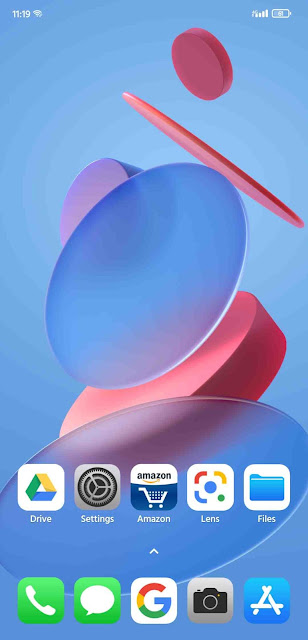New Geometry Super Wallpaper for Miui Released Download Links Here :
Miui team recently released their all new super wallpaper for miui 11/12, which is called as “Geometry Super Wallpaper” that you can install manually on any phone running the Miui 11/12/
This wallpaper contains all new geometry figures which moves when you unlock your smartphone which looks quite good. The geometry super wallpaper has two modes that are bright as well as dark mode, It means that you can also use this Geometry super wallpaper on dark mode. Simply turn on the dark mode on your phone and the wallpaper will turn into its dark phase.
Here is the preview of the Geometry Super wallpaper :
Lockscreen :
Click the below download button to download the New Geometry Super Wallpaper For Miui 11/12
How to Install New Super wallpaper in Miui ?
1) First of all download the New geometry super wallpaper on you phone from the above link
2) Now Download the super wallpaper apk from here
3) Install the new geometry super wallpaper apk on your phone
4) Now install the super wallpaper Apk .
5) Now download and install the Activity Launcher from Playstore
6) Open Activity Launcher app on your phone
7) Now the activity launcher app will load a little bit, search there for Wallpaper.
8) Click on wallpaper , You will see many other options inside it .
9) Now click on the Super wallpaper option that basically appears at the first place. inside the wallpaper option
10) Thats it you have now activate the New super wallpaper in your phone and yo can also set the all new Geometry super wallpaper on your phone.
You can also access these wallpaper through settings.
Thank you…..
tags : how to install new geometry super wallpaper
New super wallpaper download
geometry super wallpaper download and install in miui 11/12