Super wallpapers are an advanced form of live wallpaper and Xiaomi was one of the first to bring them to Android phones. But many MIUI user still doesn’t use these super wallpapers on their smartphones. Well in this post, we’ll be sharing how you can use and set the Super Wallpapers on any of your Xioami, Redmi, or Poco phone running MIUI 12 or 13.
Xiaomi introduces the super wallpapers with the release of MIUI 12, and people loved them. Now as MIUI 13 is also rolling out, these super wallpaper are still present and working flawlessly with more cool animation and collections.
How to Set Super Wallpaper on MIUI
- Go to your Xioami phone’s settings.
- Now jump to the ‘wallpaper’ section.

- From there tap on the profile icon on the bottom right.
- Then tap on the ‘wallpapers’ option there.
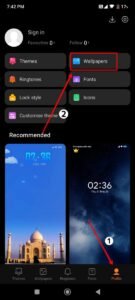
- Now tap on the ‘super wallpapers’ option.

- There you will get all the super wallpapers that are released by the developers so far.

- You can download the super wallpapers that you want, once downloaded tap on them and see the preview or apply it. The wallpaper will be applied on the lock as well as the home screen and also on the always-on display screen together.

Read More – How to Turn Off Dual Clock on Xiaomi MIUI





