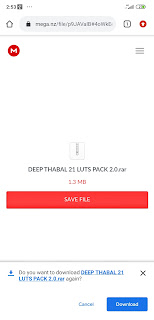How to download from Mega.nz ? | Download anything from mega.nz
Mega.nz is a cloud storage service provided by mega ltd. here we are telling you that how you can download any file from mega.nz .
Downloading Anything From Mega.nz –
For mobile phone –
1) First of all you need a link of mega file.
2) Go to the link , there you see loading of mega server.
3) After loading ends there be a file name with the icon of what file type, and below it there are two options of ‘ download and open in mega app’.
4) Click on the download button if you don’t have the mega app on your phone.
5) After clicking on the download button you can see a bar filling the borders, let it filled.
6) After the bar filled, there be a option of ‘save file’ Click it and tere will be popup to download the file in your storage device by your browser.
7) Allow download and the file will get downloaded in your system within a second.
For PC/Computer –
> How to upload In Mega.nz?