Oppo Find X2 and X2 Pro were launched last year in March. And with the new phone, OPPO also released some of the new live wallpapers. Some modders have extracted and merged them into apks, so that they can be installed and used on any of your Android phones.
Oppo Find X2 has a 6.7 inches AMOLED display with Corning Gorilla Glass 6 protection. The phone is powered by Octa-core Qualcomm Snapdragon 865 5G chipset. In camera department, the phone has a three-camera setup with 48 MP main camera, 13 MP telephoto, and a 12 MP ultrawide camera. Read more about Find X2 here.
Table of Contents
OPPO Find X2/X2 Pro Live Wallpaper
The live wallpapers of the Oppo Find X2 are awesome and have some animated things on them that don’t feel too creepy, they feel minimal. There are two live wallpaper available from the Oppo Find X2, one is in blue and the other one is in red color, and they also have unlock-animation.
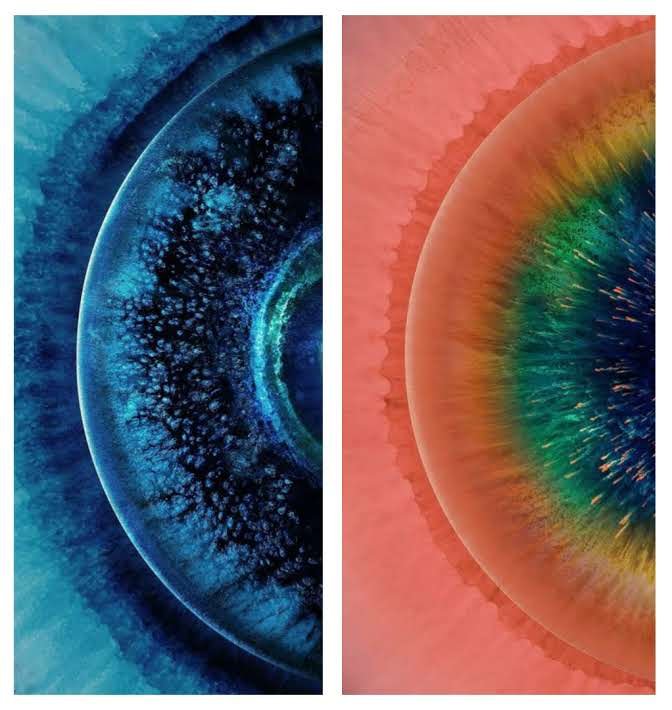
Oppo Find X2 Pro Live Wallpaper Download
Both live wallpapers have sprinkle-like animation, which looks amazing. We have provided the live wallpapers apks from the Oppo Find X2. The download links are here.
There is also a compressed zip file, that you can download and extract. And after that install them or read the installation guide below.
How to Install and Apply Oppo Find X2 Pro Live Wallpaper on Any Android Phone
- Download the above-mentioned apks on your phone.
- After downloading, install both of them on your phone.
- Once installed, long tap on the home screen in launcher. And go to wallpaper>live wallpaper. There you will get both new live wallpapers from Find X2. Open them and apply.
- If the live wallpapers won’t show there, then install the “wallpaper” app from the Playstore, and apply from there
Read More – OnePlus Nord Pacman Live Wallpapers





