Sandes app which is believed to be a WhatsApp alternative made by India is not available to download from the playstore, although if you are a Iphone/iOS user then you can download it from the Apple app store and can use the Sandes app. But if you are a Android user then you have to download its apk from some other sources like the official GIMS site. After downloading the Sandes app apk you can install it on your android device and you can use it for messaging purposes.
How to Use Sandes App For Messaging Like WhatsApp ?
Sandes App is just like WhatsApp, it is easy to setup and use the Sandes app. By the the original name of the so called ‘Sandes’ app is GIMS (Government Instant Messaging System). First off all to use the app download the GIMS (Sandes) app from here.
How to setup ‘Sandesh’ for first time?
After Downloading the GIMS (Sandes) App now follow below steps for first time setup.
Step 1– Open GIMS/Sandsh app
Step 2– Now choose mobile or email (email is only for government officials whose have ‘.gov.in’ mail id)

Step 3– Now choose mobile, then enter your mobile number, then click on get OTP
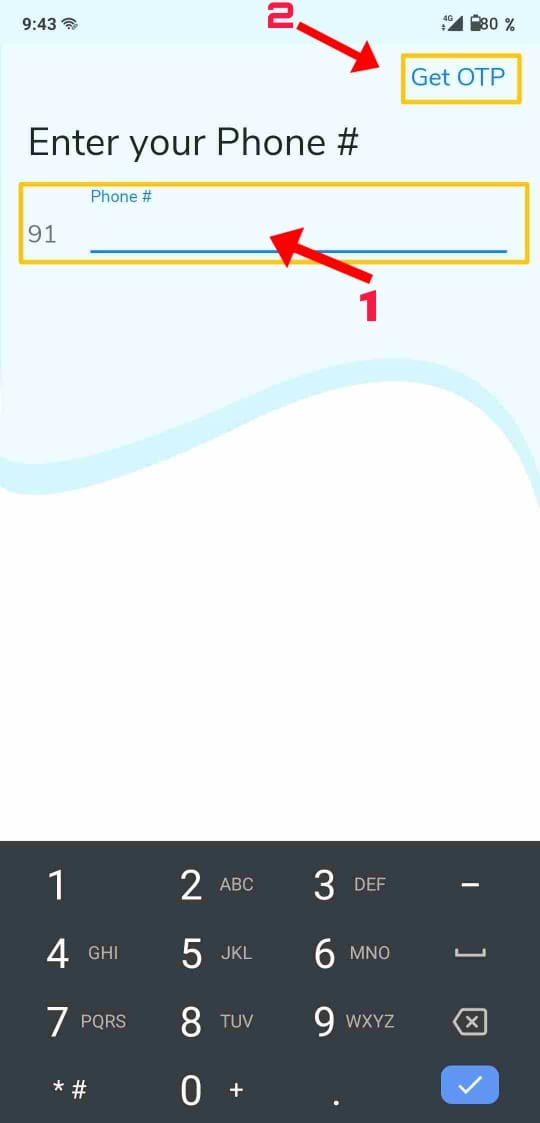
Step 4– Now verify the OTP send to you mobile number
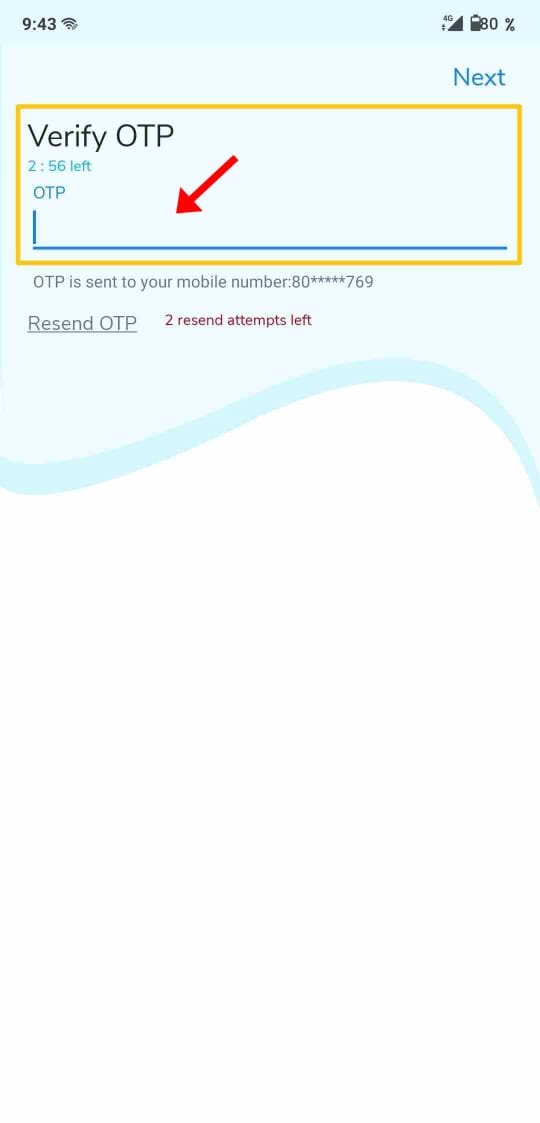
Step 5– Type your name.

Step 6– Then select your gender

Step 7– Now you can set your profile photo, if you want then you can set or you can skip

Step 8– Now you can allow the location permission for the app or skip it
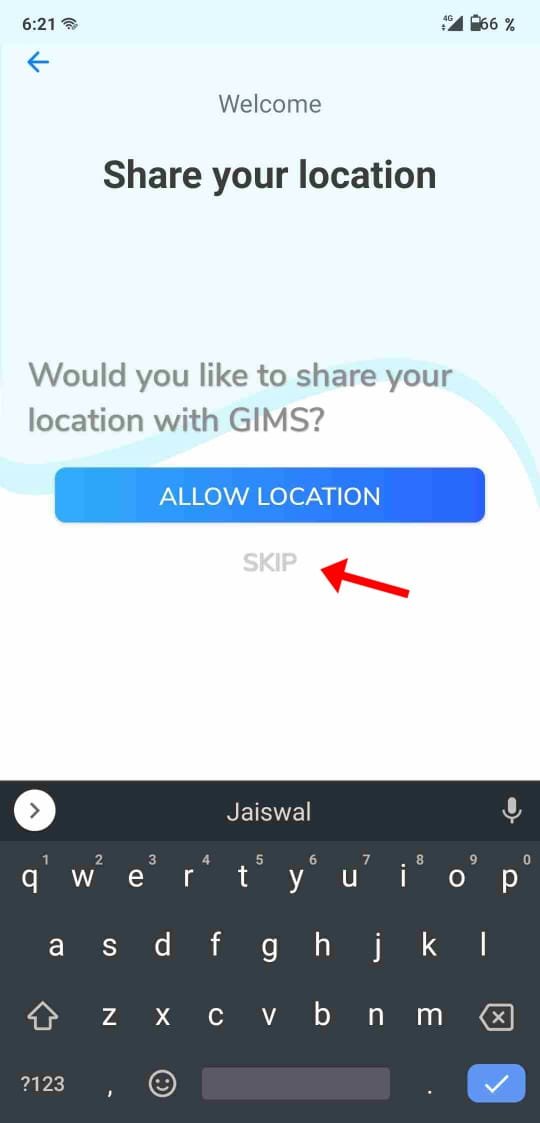
Step 9– Now sync your contacts with GIMS (Sandes) so that it can show the people who are using the GIMS (Sandes) app
Thats it all done now you can use the GIMS (Sandes) app for messaging purposes like WhatsApp.
For messaging through GIMS app you don’t need any type of verification except the phone number.





