Valorant releases its new patch update 2.06, with a lot of interesting features and fixes. Valorant in this update provided a new sound mechanism which they called HRTF sound. Here in this post, we discuss the benefits of using HRTF enabled sound in Valorant and how you can enable it on your game setting.
Table of Contents
What is HRTF in Valorant ?
HRTF stands for Head-Related Transfer Function, Valorant has recently added this feature in the game. With this feature, players can get a better sound experience when they play the game. This function has been used earlier in a lot of competitive games like Pubg and CS: GO. This sound is a better version of sound and directional sound for the headphone users.
RELATED : How to change name in Valorant?
With the HRTF sound mechanism players would be able to determine the location and position of the enemy as well as their teammates easily.
The HRTF mechanism studies the average head size and approximates the direction of the sound from where it should reach the ear.
How to enable HRTF sound in Valorant ?
Step 1- Go to the settings of the game.
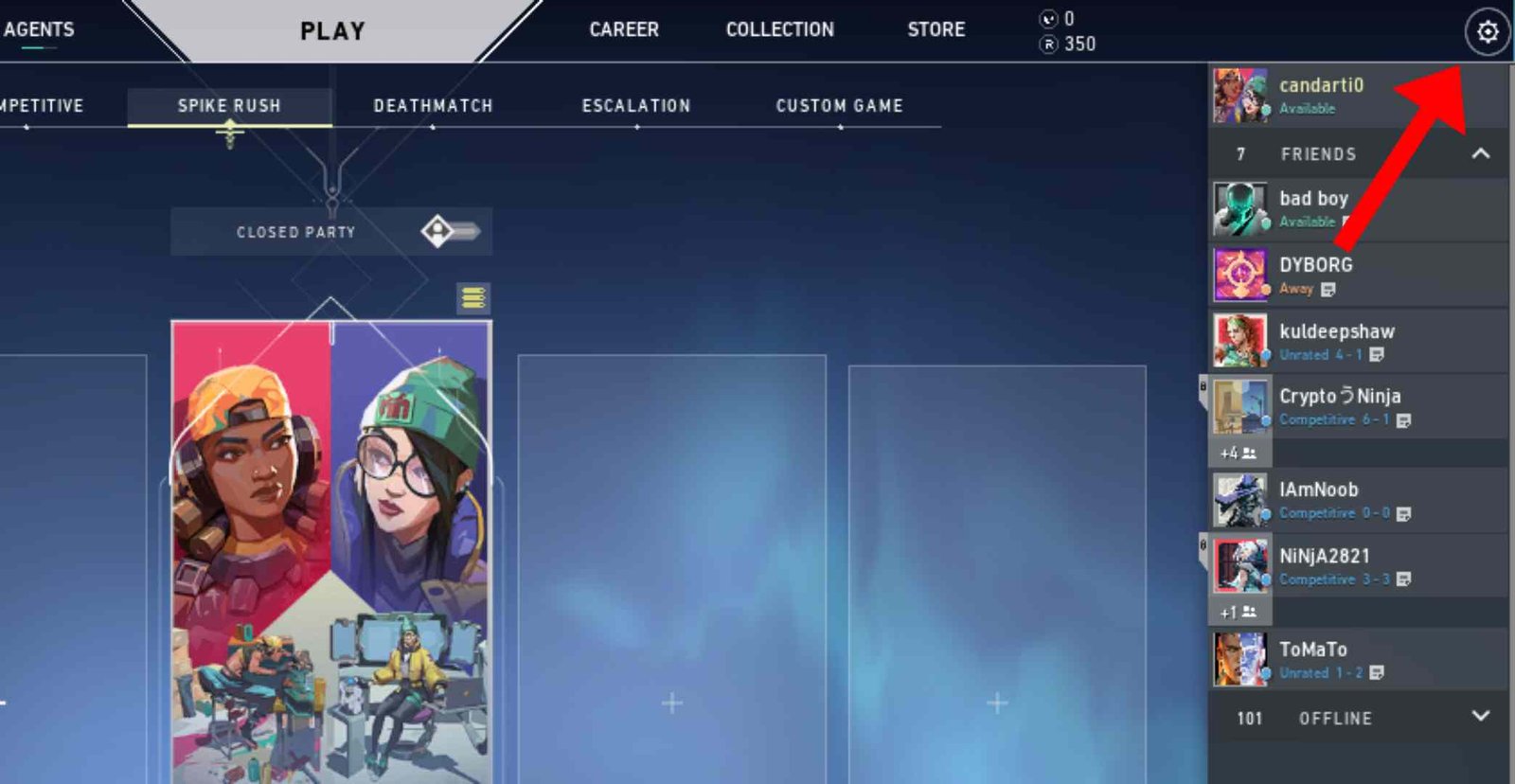
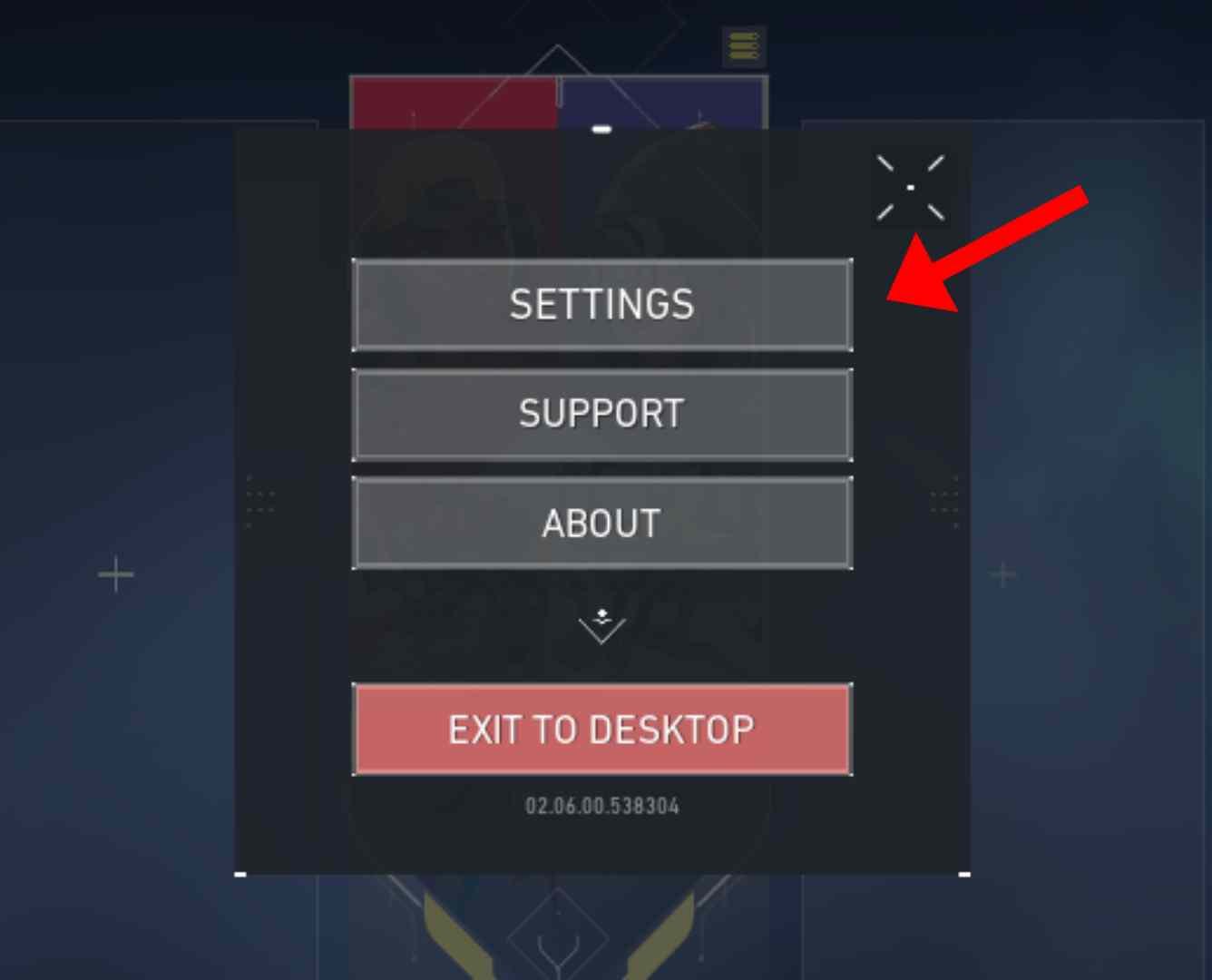
Step 2- Click on audio settings.
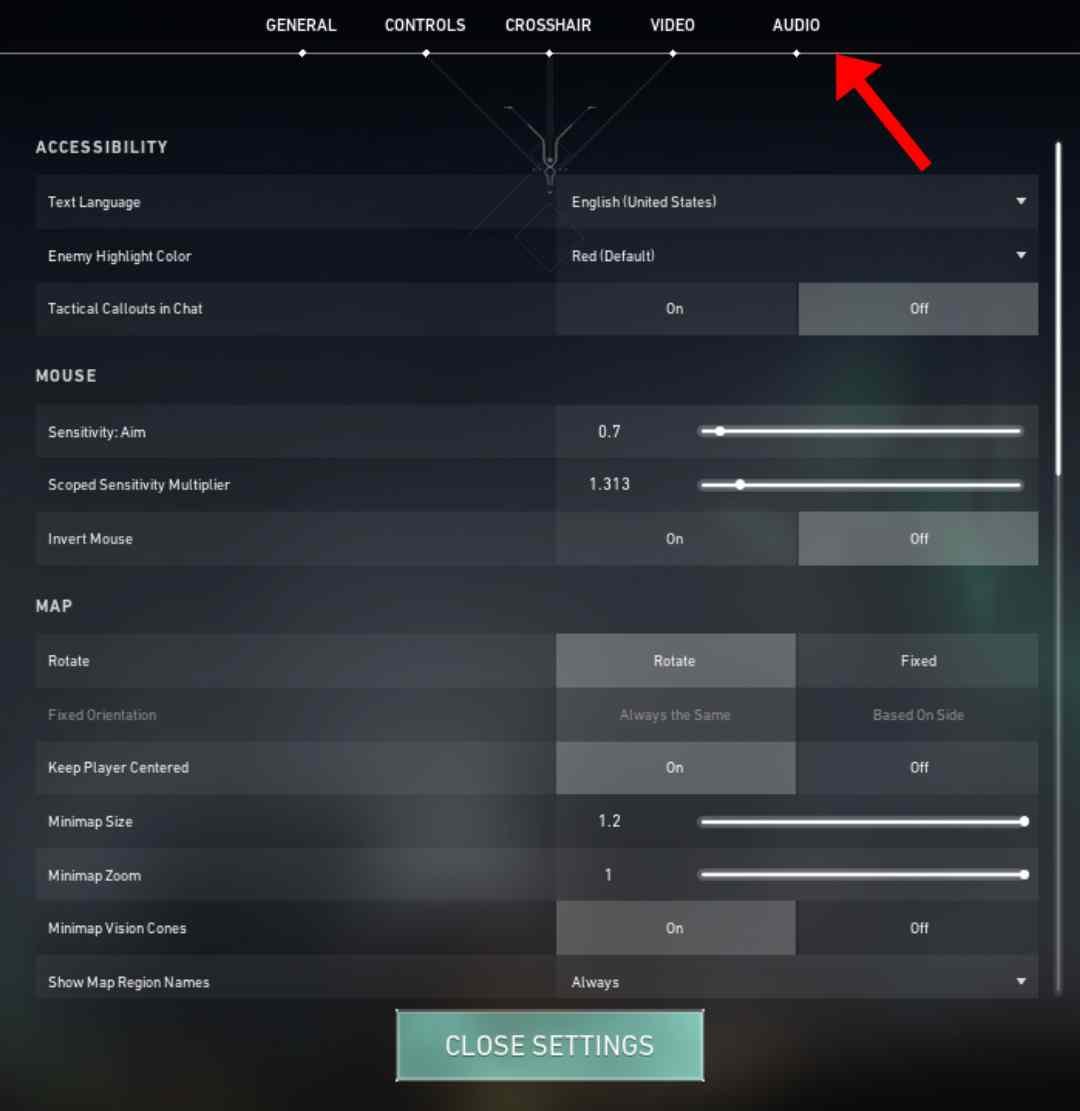
Step 3- Now enable the HRTF sound there (check the box).
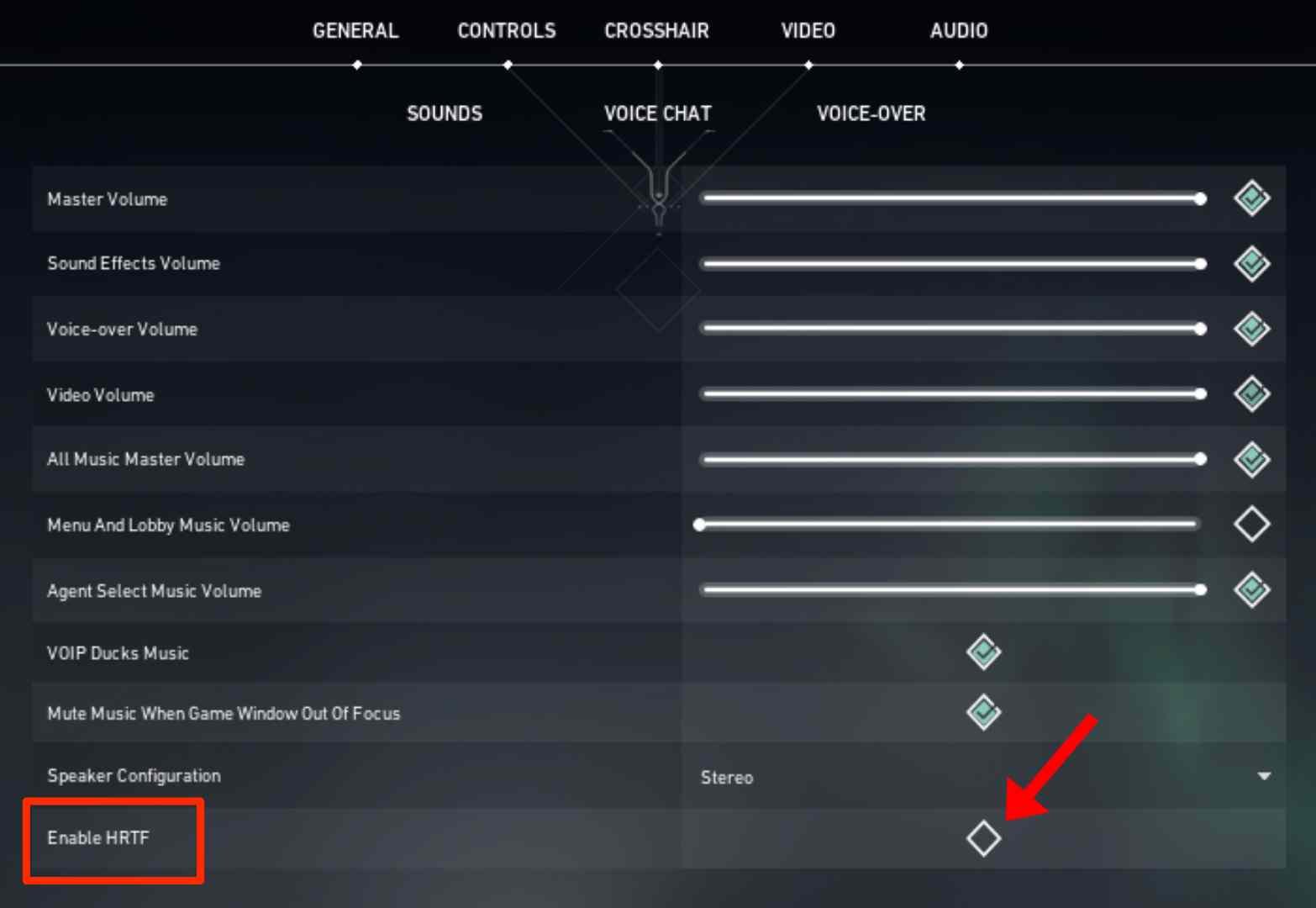
After enabling HRTF in Valorant, you will hear a different in sound when you are wearing a headphone. The sound now is more accurate and clear and you could easily determine the position of the enemies as well as your teammates.
Also Read: How to unlock agents in Valorant fast?
How to disable the HRTF in Valorant?
1 ) Go to settings.
2 ) Now click on ‘audio settings’.
3 ) Turn off the HRTF option ( unchecked it ).




