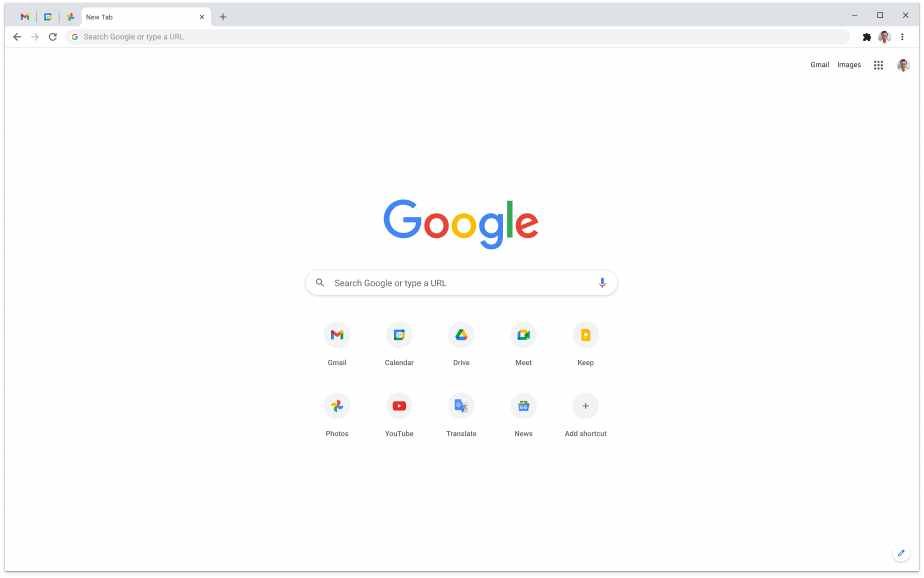Google Chrome is one of the best and popular web browsers for Windows PC and laptops. Google Chrome is also fast, free, and reliable web browser that you can use on multiple platforms and OS like windows or android.
This blog is a guide on how you can download the Google Chrome Web browser on your pc running windows 7/8/10.
How to Download and Install Google Chrome on your Windows PC or laptop?
1) Type Chrome or Google Chrome on any browser like Internet Explorer which comes pre-installed with windows.
2) Now head over to the very first result which would be ‘www.google.com/Chrome‘.
You can also click the below download button to download Chrome on your PC or laptop.
3) Now there press on ‘Download Chrome’ button.
4) After that your browser will start downloading a setup file of Google Chrome.
5) After the setup file gets downloaded open it, now a popup appears on your screen which would further download the browser data.
6) After downloading the browser data it will start installing on your system and then you can now use Chrome Web browser on your PC.
You can also see the Google Chrome icon on your desktop screen.
Read More : How to take screenshot on Windows?