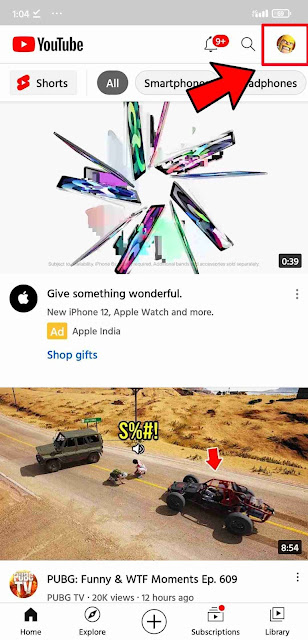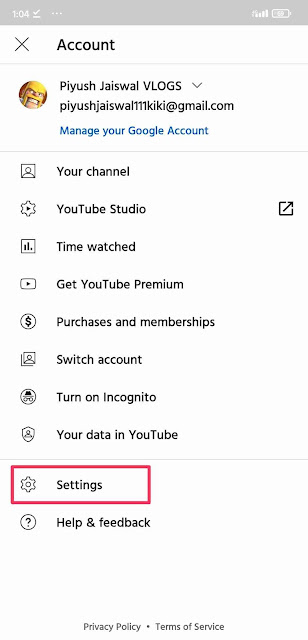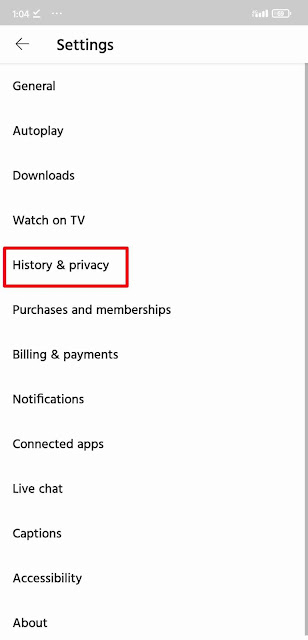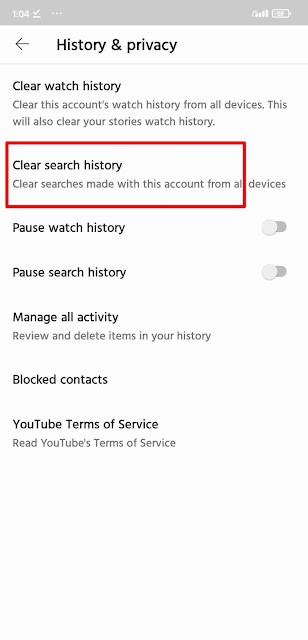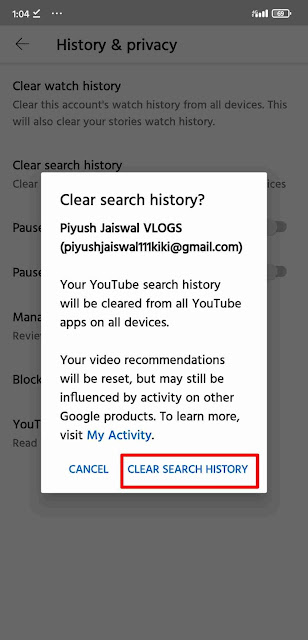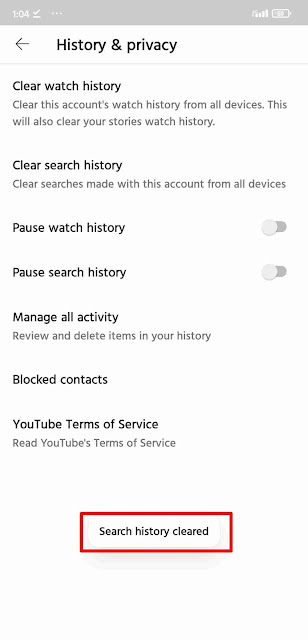How to delete youtube search history in mobile ? How to See or check Youtube Search history ?
So you might have searched a lot of things on YouTube which is called as search history of YouTube. But if you wants to delete the YouTube Search History then how would you that, well we are here to guide you that how you would delete the YouTube Search History.
What is YouTube Search history ?
Open YouTube Search any thing there, that the search history.
How to delete YouTube Search history ?
( If you wants to delete one search )
Simply long press on the seach history and then there is a option to remove the search from your history tap on remove .
That’s it….
How to delete Youtube Search History in Mobile ?
( If you wants to delete your whole time YouTube Search history )
1 ) Go to the “profile icon” at the right top on YouTube app.
2 ) Now to to “settings”.
3 ) Now press the “History and Privacy option”.
4 ) Now there is a option of “clear search history” tap it.
5 ) Now a confirmation popup appears confirm it by pressing the “clear search history”.
That’s it a notice appears like “Search history cleared” appears at the bottom side confirms that your YouTube Search history is deleted.
PREVIEW :-
Thanks…..
Tag :
how to delete youtube search history on iphone
how to delete youtube search history in mobile
how to delete youtube search history on ipad
how to check youtube history
how to delete youtube history without an account
youtube watch history by date
history youtube videos
how to see youtube search history