Live wallpaper on a PC/laptop is something that everyone wants on his computer system. You might also want to set live wallpaper on your Windows PC. Here is the complete guide on how you can set live wallpaper on your PC or laptop devices running the Windows operating system.
Table of Contents
What is a live wallpaper?
A live wallpaper is something that is animated and has some moving objects on it. Format of the live wallpaper may be gif,mp4 (Video Format), etc. The live wallpaper may consist of an animated cartoon character, nature wallpaper with animations or so on. A video clip from any movie or film can also be considered a live wallpaper.
Do you need software to set live wallpaper on Windows PC
Yes, you may need live wallpaper software to put a live animated wallpaper on your desktop window. There are many software available which can be used to set live or animated wallpaper on Windows.
Software to set Live Wallpaper on PC
Here we are using a live wallpaper software named ‘Rainwallapaper’ to get a live wallpaper on the system.
Make sure to download the software in order to use it, you can download the ‘Rainwallpaper Software’ from here.
RELATED: How to install Rainwallpaper Software
How to set live wallpaper
Here is the step-by-step guide :
First of all, you will need software that can set live wallpaper on your desktop window the details above. We are using Rainwallpaper Software to set live wallpaper or animated wallpaper or our desktop window.
After downloading and installing the software on your system. To access the software click on the taskbar arrow button and right-click over the Rainwallpaper icon.
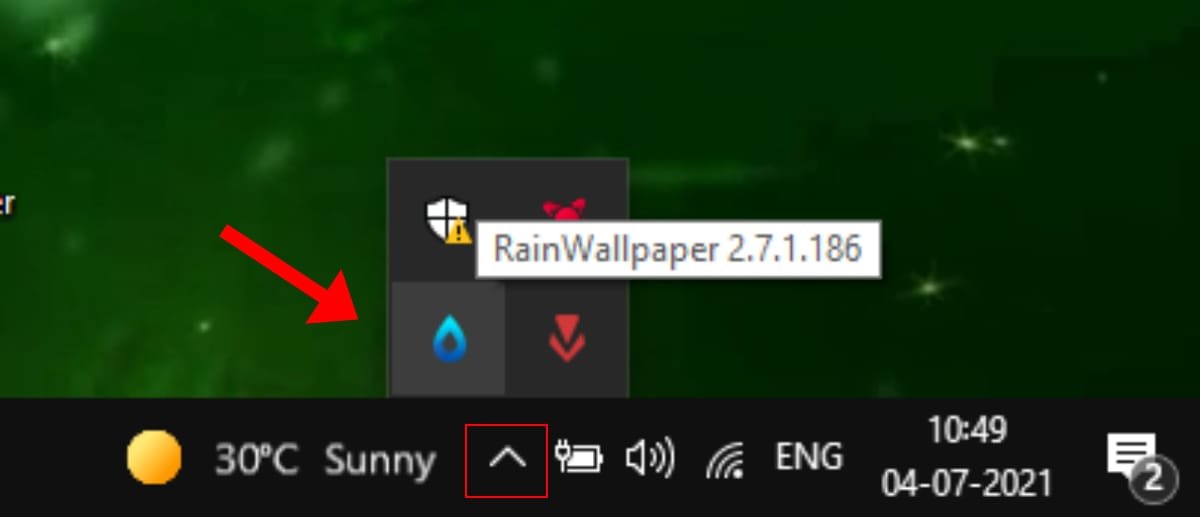
Now you can use all the settings options that the software offers. Click over the Download Wallpaper option. Requires an Internet connection to download live wallpaper (only).
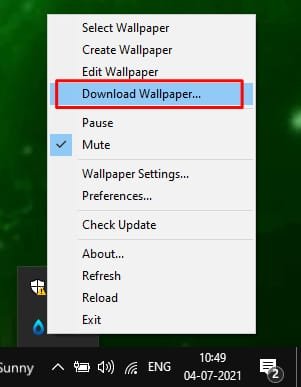
This will open a new window that will show you many live and animated wallpaper. Select any wallpaper from there, you can also search for any type of wallpaper you want.

Open any wallpaper by clicking on it. Now click on the download button to download the live wallpaper on your system. After the download completes the file will be saved in your storage.
Now set the downloaded live wallpaper as a desktop wallpaper. Open the download folder from the top-left side. This will show all the downloaded live wallpaper from the software.
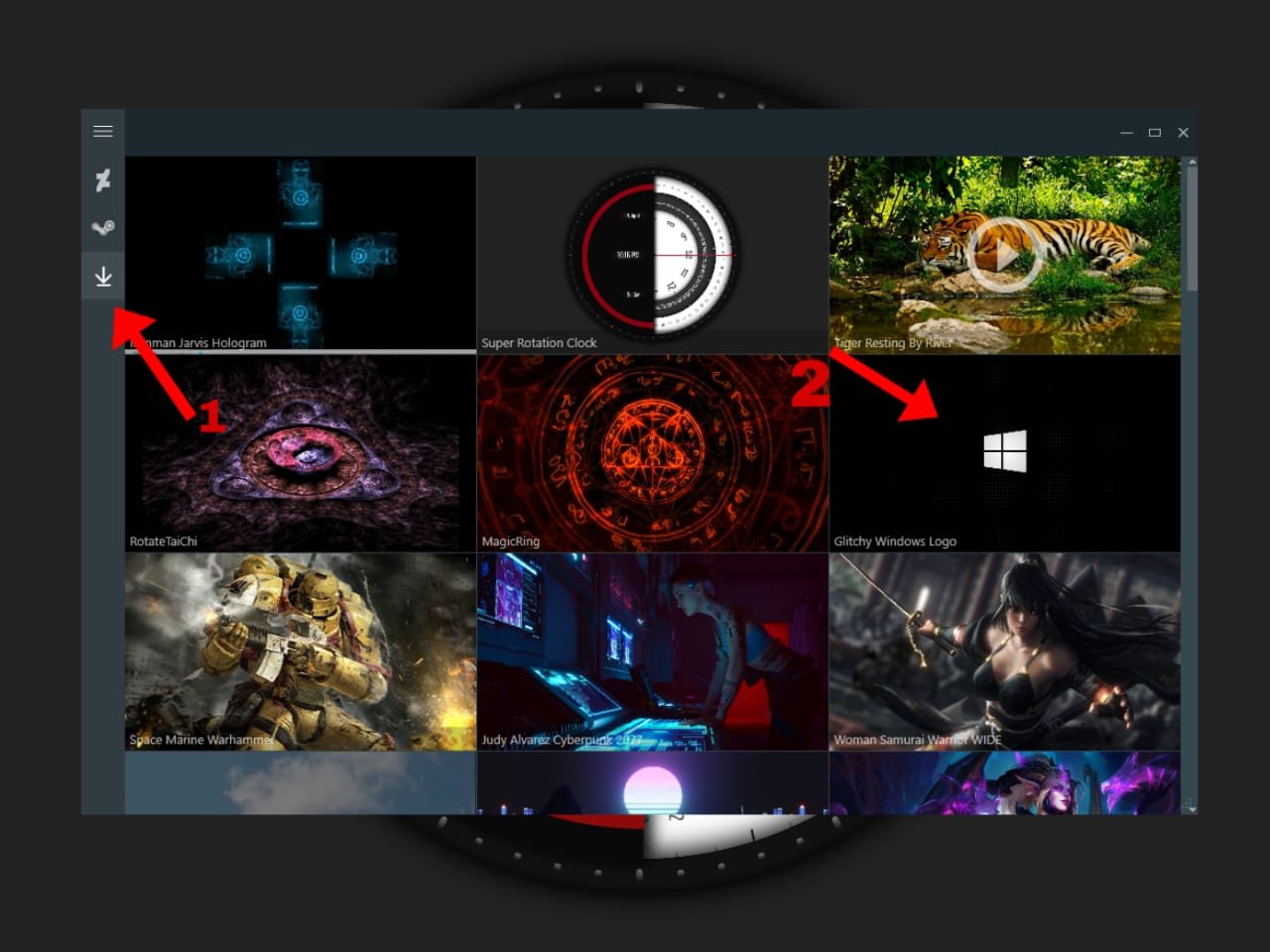
Now click on any wallpaper that you want to set a desktop live wallpaper.
That’s it the live wallpaper is now set on the desktop.
Read More : How to set any video as live wallpaper on desktop screen Windows
For further talk join the chat in Discord.





