You might sometimes want to play media and work on your PC at the same time. Well if yes then this VLC setting gonna help you. If you are using the VLC Media player to watch movies, shows, or other media files on your Windows PC or Laptop. In this post, you will get to know about how you can make a VLC player as an overlay on other software, and while you work on other software VLC media player will keep playing on top of all. You can enjoy the show along with continuing your work.
VLC Media Player Always on Top
This VLC Media Player setting option can make the player over other applications. Here’s how you can use it.
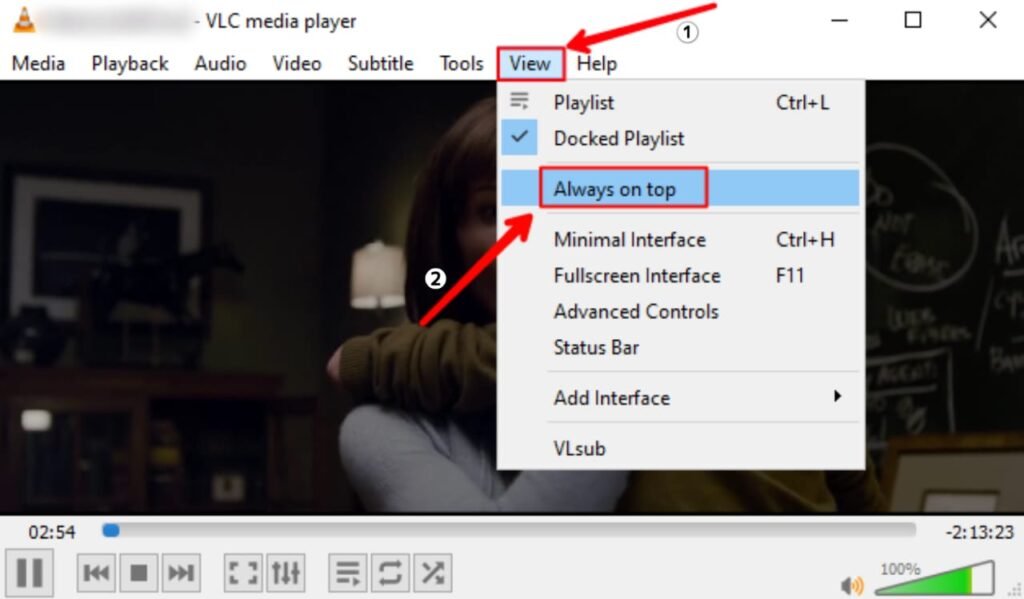
Using the “Always on Option” in VLC the player will work as the picture in picture mode. You can still resize the player window and use the controls to adjust the volume and other settings.
VLC Minimal Mode
You can also use the “minimal interface” of the VLC media player to get rid of the top and bottom bar and make it less distractable. To exit the minimal interface mode use CTRL + H.
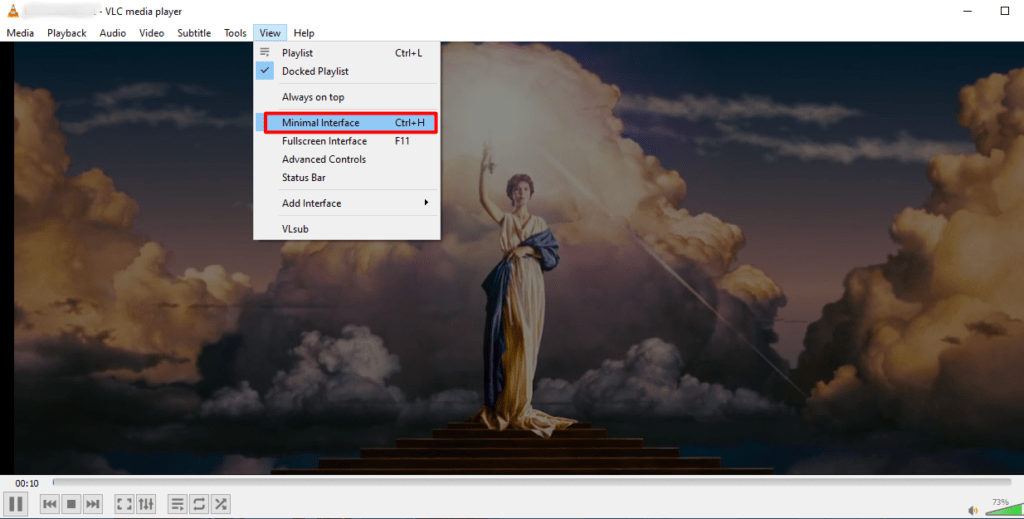
Read More : VLC Media Player Not Showing Continue Downloading Videos





