Battlegrounds Mobile India is the new version of the older game Pubg mobile. Although all things in the game from graphics to the UI are similar as Pubg Mobile. Here we’ll guide you to buy UC in the Battlegrounds Mobile India via any methods like UPI, Redeem codes, Debit card, Net banking, Google Play balance.
Table of Contents
Use of UC in BGMI
The UC in the game is the method of exchange for different things like outfits, weapon skins, emotes, Royal Pass, etc. You can buys UC in the game by using any payment methods available in the game. There is a fixed amount of UC that you’ll get after paying the particular amount of money.
How you can purchase UC in BGMI
You can buy UC in the game by using the below methods –
- UPI
- Google Play Balance
- Redeem code (Google Play Recharge)
- Debit or credit card
- Net banking
We have made a step-by-step guide for all methods to purchase UC in BGMI/Pubg Mobile.
Price of UC
UC prices are the same for all the methods through which users can make the purchase. Here is the UC bundle price for Battlegrounds Mobile India.
| UC Bundle | Price in Rupee |
|---|---|
| 60 | ₹75 |
| 300 + 25 (Free) | ₹380 |
| 600 + 60 (Free) | ₹750 |
| 1500 + 300 (Free) | ₹1900 |
| 3000 + 850 (Free) | ₹3800 |
| 6000 + 2100 (Free) | ₹7500 |
#1 Buy UC using UPI
UPI method is one of the best and easiest methods to purchase UC in the game. In several surveys, it is found that more than 78% of the players are using this method in order to buy UC in Battlegrounds Mobile India (BGMI/PUBGm).
Steps to buy UC in BGMI using UPI (Paytm/Phonepe)
Open the game.
Click on the ‘+’ (Plus) icon at the top-right.

Now choose a package. How much UC you want, a respected amount of money is needed to get it.

Now click on add payment methods, if you have already used any methods to buy UC or anythings in BGMI or any other games then this field might show differently. Click on it.
Now scroll down and select the add BHIM UPI (Bank Account UPI).
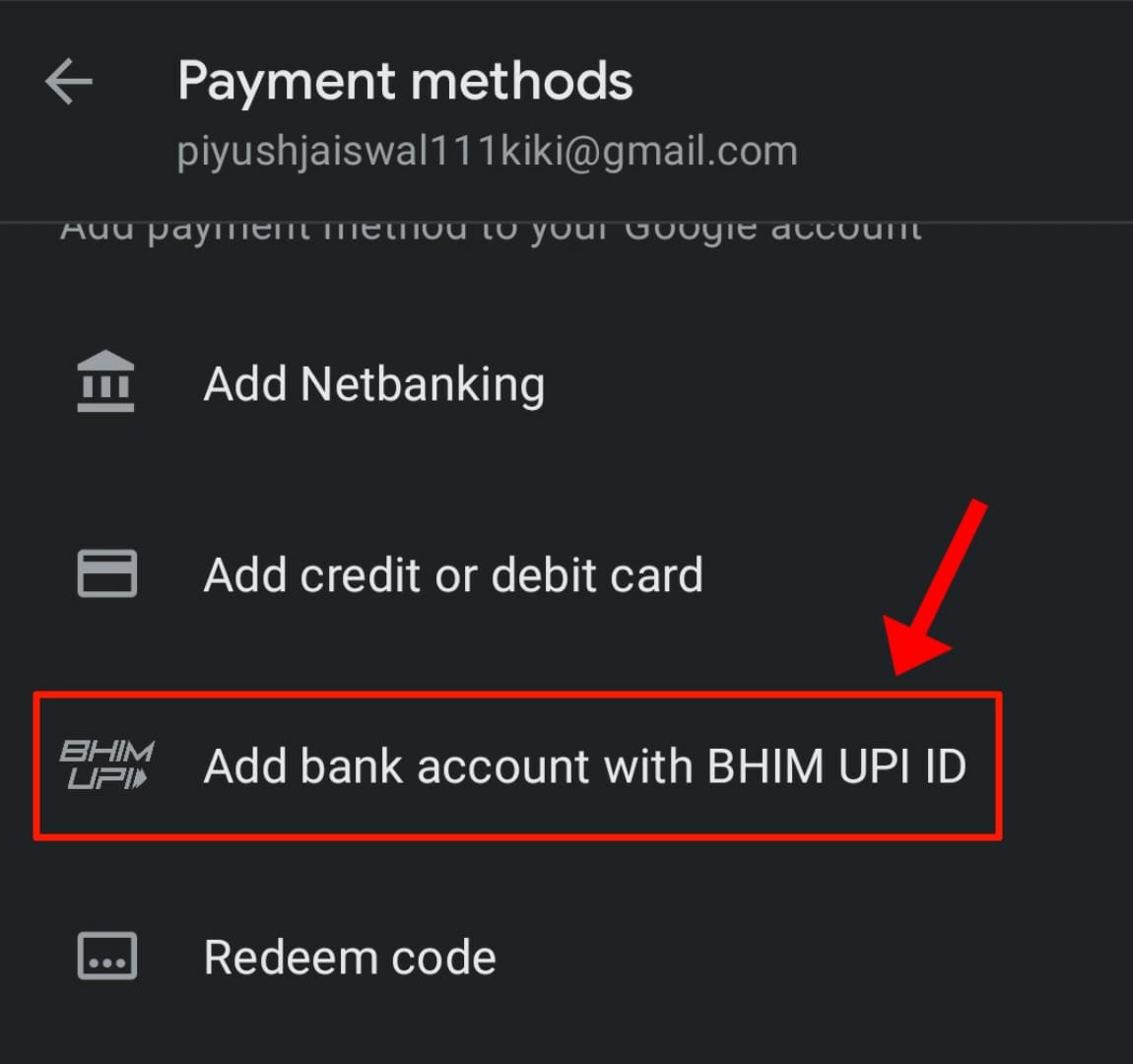
Now fill your UPI id there. The UPI Id in Paytm and Phone Pe can be found at the profile option.
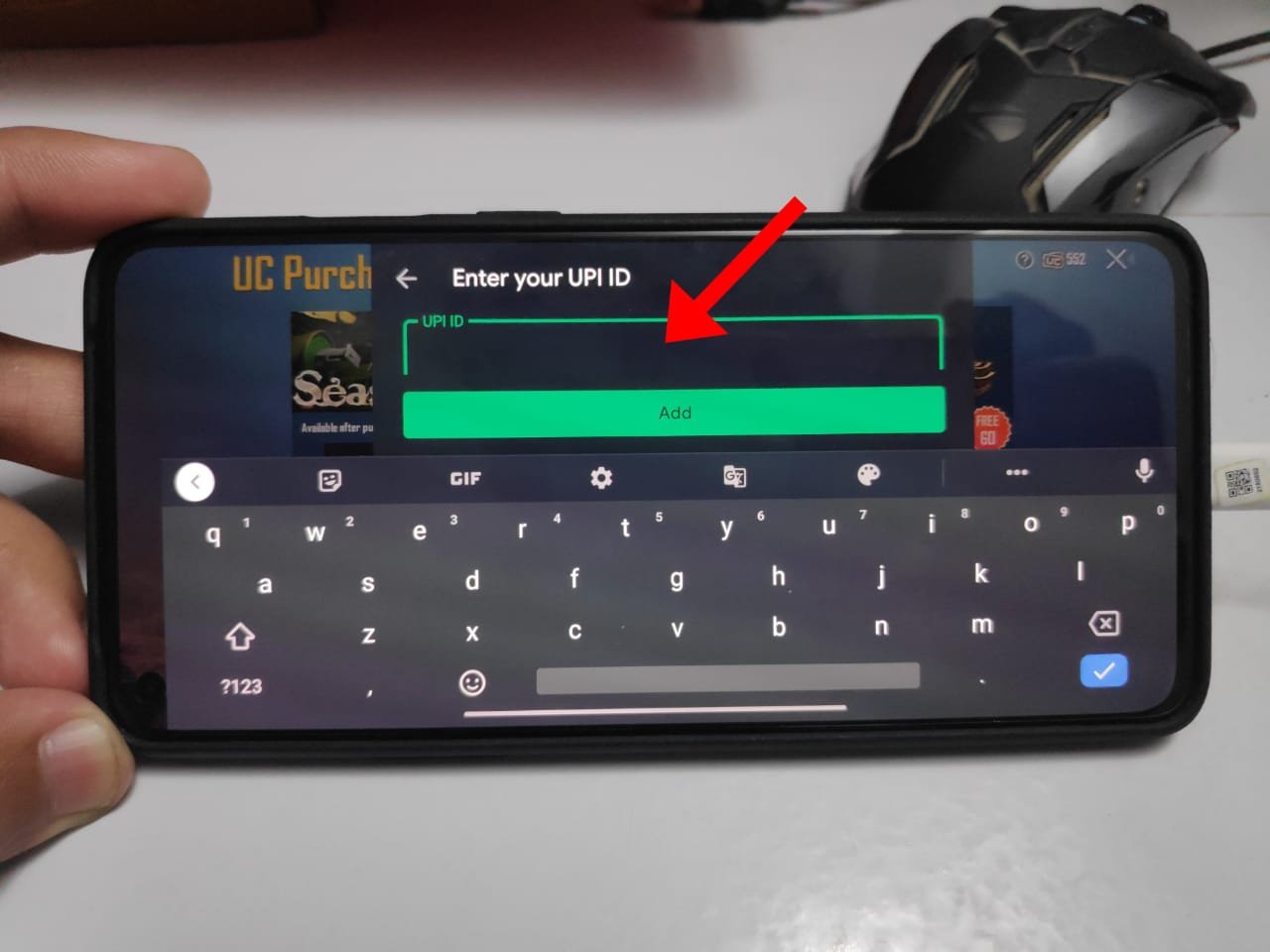
After adding UPI successfully select it as a method to purchase UC.
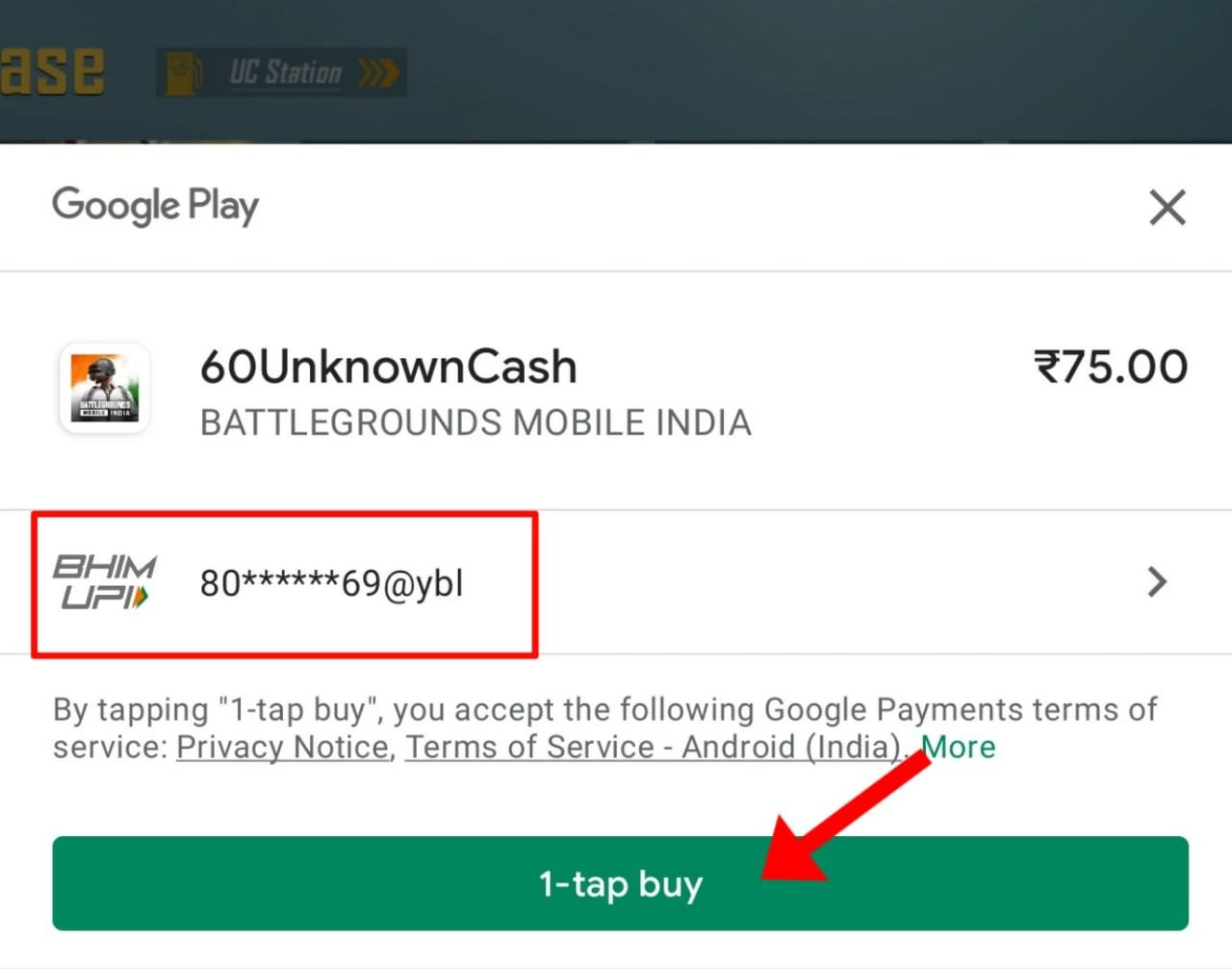
Now click 1-tap buy, this action might require a password.
After this step a screen with a timer clock appears, you must have to approve the payment in 5-minutes from the UPI app you are using.

Now move to the UPI (Phone/Paytm) app (don’t close the game until the payment is done), and at opening you will see a popup notification on the screen. Click pay to continue.

Now click send (Make sure to check out the payment deductions way like Paytm wallet, bank account/debit card, etc).
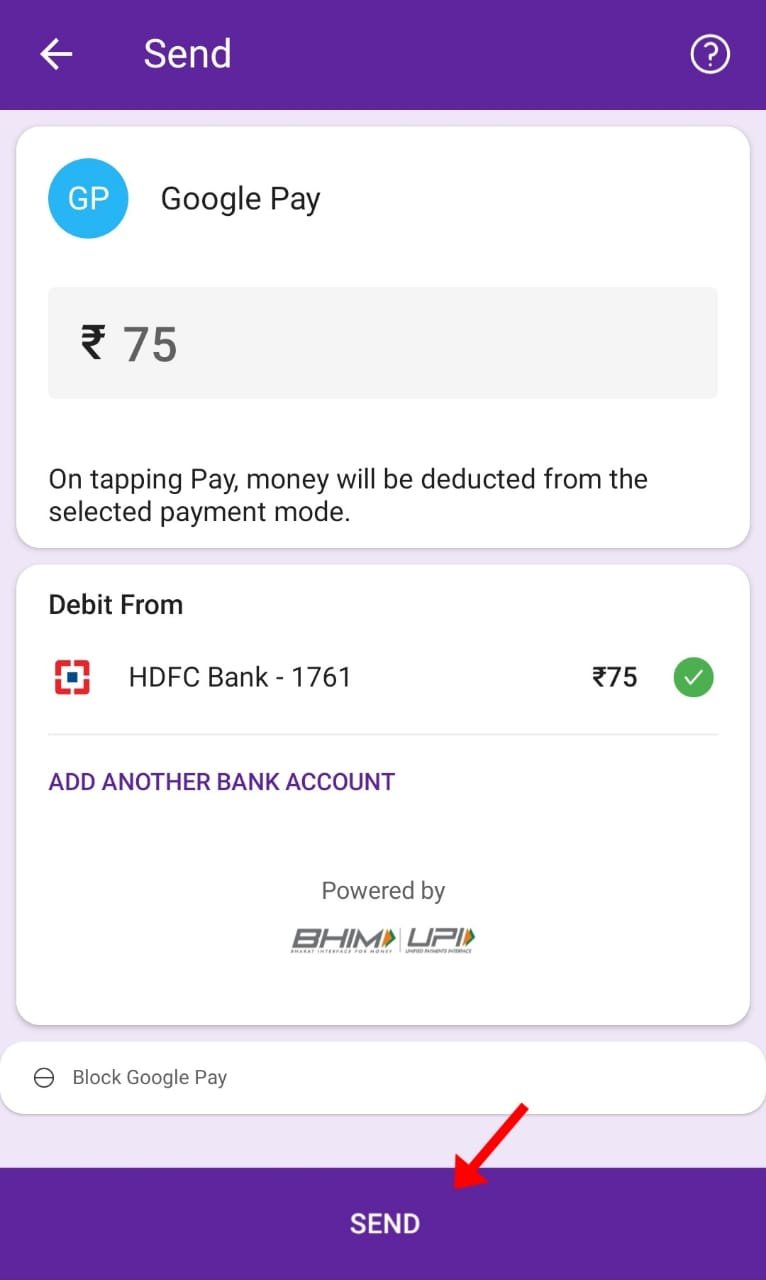
After this enter the UPI pin to confirm the payment.
After the payment had done, the UC will be transferred to your BGMI Account.
Related – How to Buy UC in BGMI From Codashop
#2 Buy UC Using Google Play Balance
The Google Play balance is the amount of money that you have stored on your Google Mail (G-Mail) account. This amount can be used to purchase apps from the playstore, rent movies, buy books, in-game purchases, etc. Here we’ll see that how you can purchase UC in BGMI/PubgM using Google Play Balance.
Related – How to Buy Google Play Redeem Code to Recharge Google Play Balance
Steps to Buy UC Using Google Play Balance
To purchase UC in battlegrounds mobile India using the Google Play Balance use the following steps.
Open the game.
Click on the ‘+’ (Plus) icon at the top-right.

Now choose a package. How much UC you want, a respected amount of money is needed to get it.

Choose Google Play Balance as the payment method. make sure you have a sufficient amount of balance (money) in your Google Play wallet.
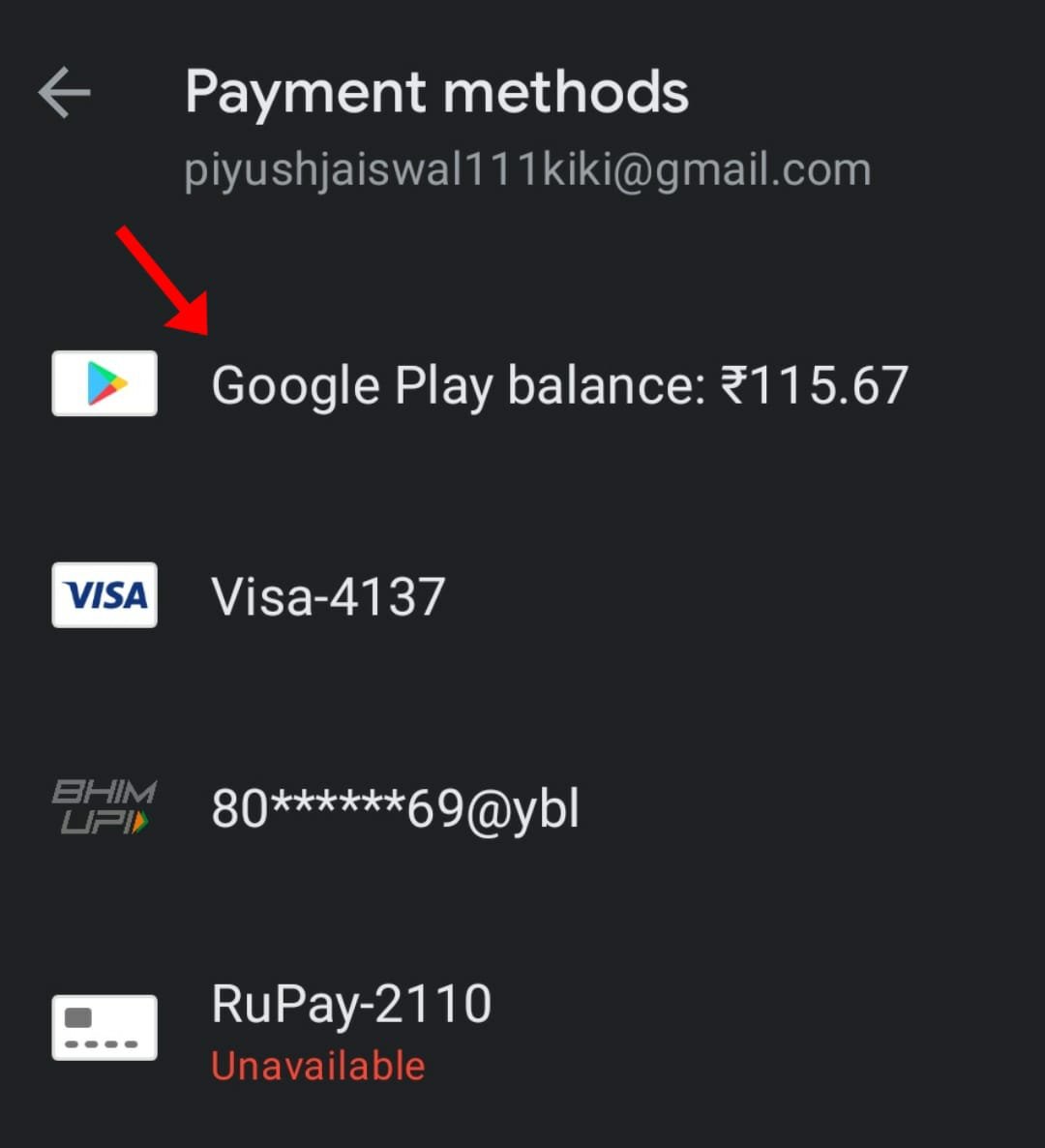
Click 1-tap buy to confirm (this might require password authentications).
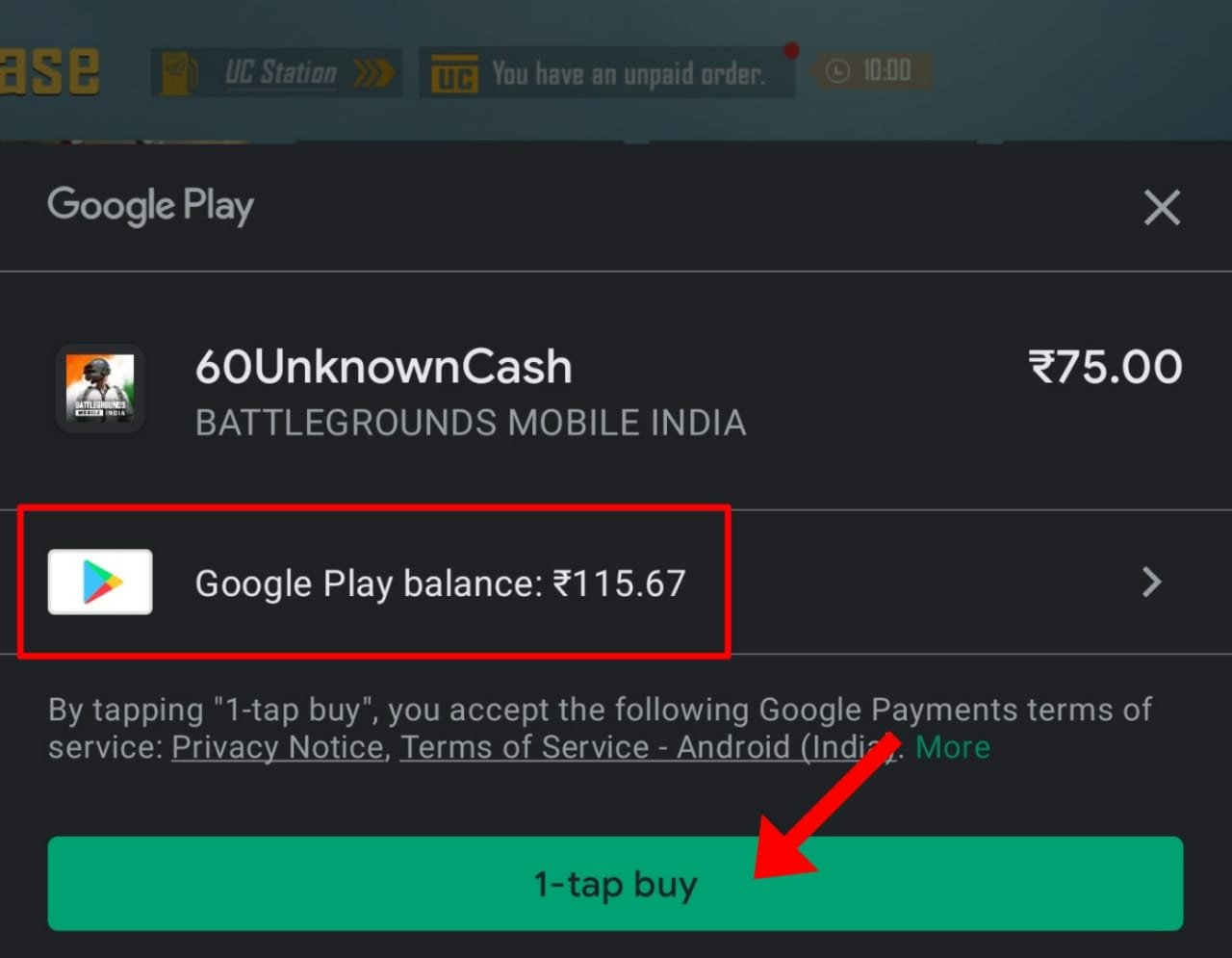
After payment successful message the UC will be transferred to your BGMI account.
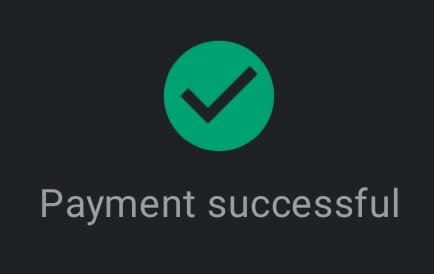
#3 By UC Using Redeem Code (Google play Recharge)
Redeem is one of the simplest and easiest way to make a purchase for UC in BGMI/Pubg Mobile. This way basically uses the Google play balance redeem codes to make purchases.
Stesp to buys UC Using Redeem Codes
RELATED : How to get Redeem Codes
To get a Google Play Redeem Code, use the Paytm app.
Open Paytm.
Search for Google Play Recharge.
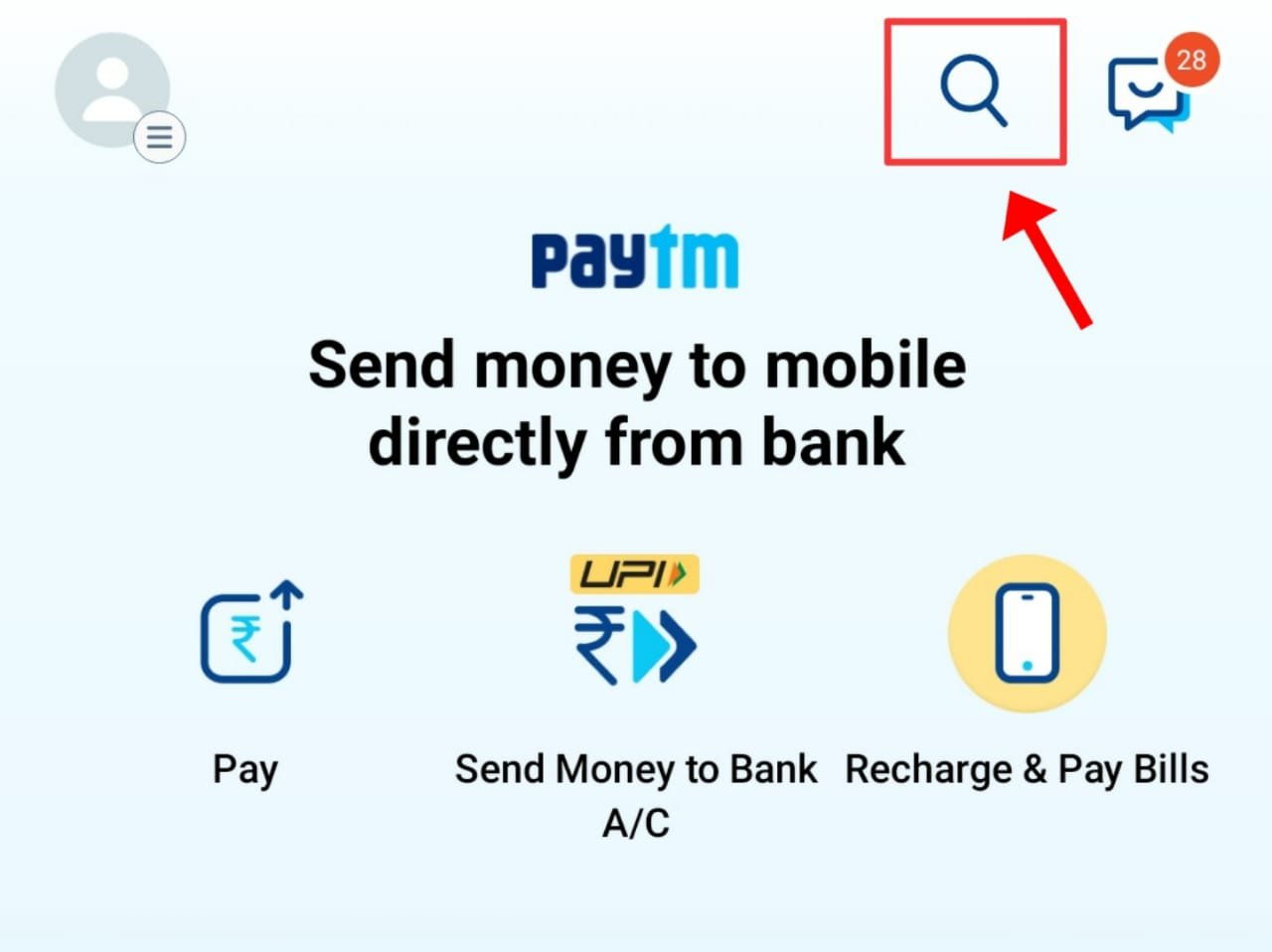
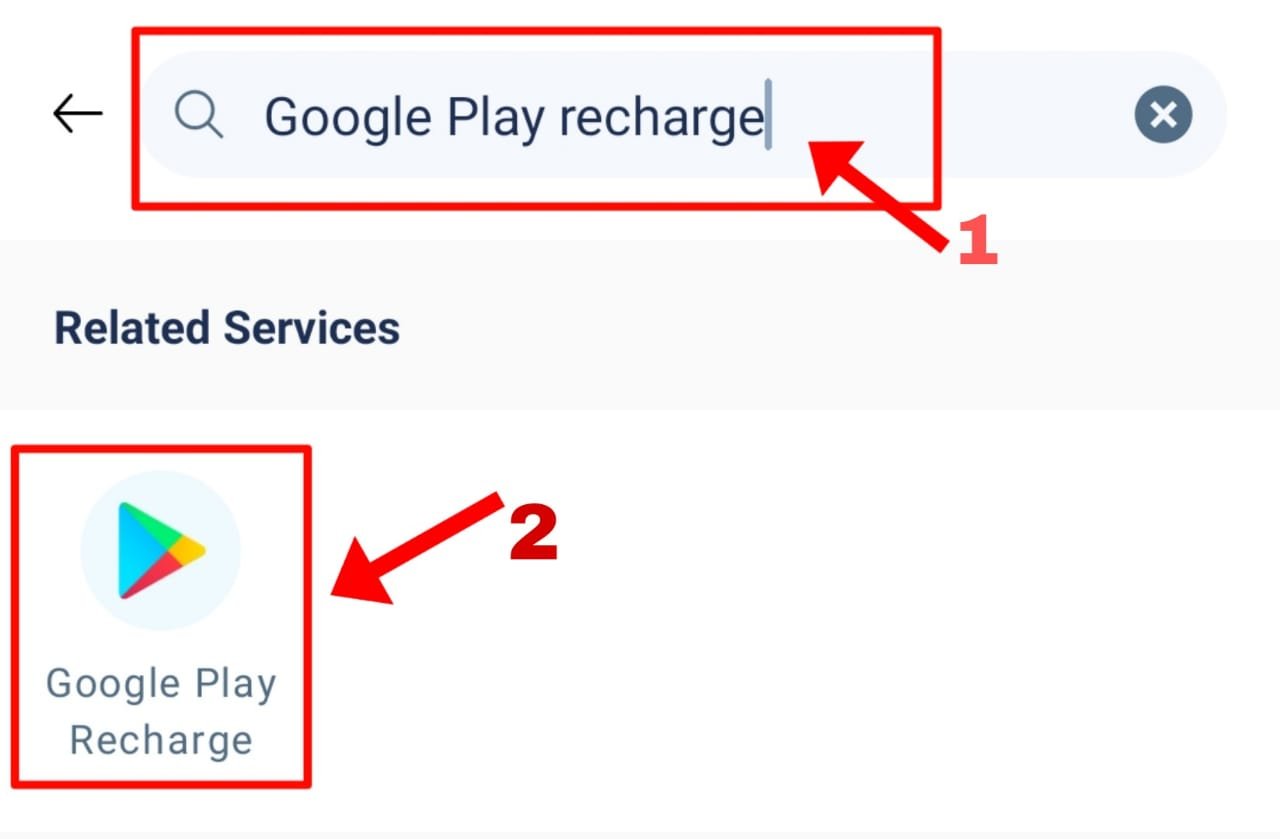
Enter amount. Click proceed to pay.

Select a method of payment (debit/credit card).

Click pay and enter your pin or password. Click done.
You will get a redeem code now, take a screenshot of it or copy it to the clipboard. The code will also be sent to your registered mobile number.
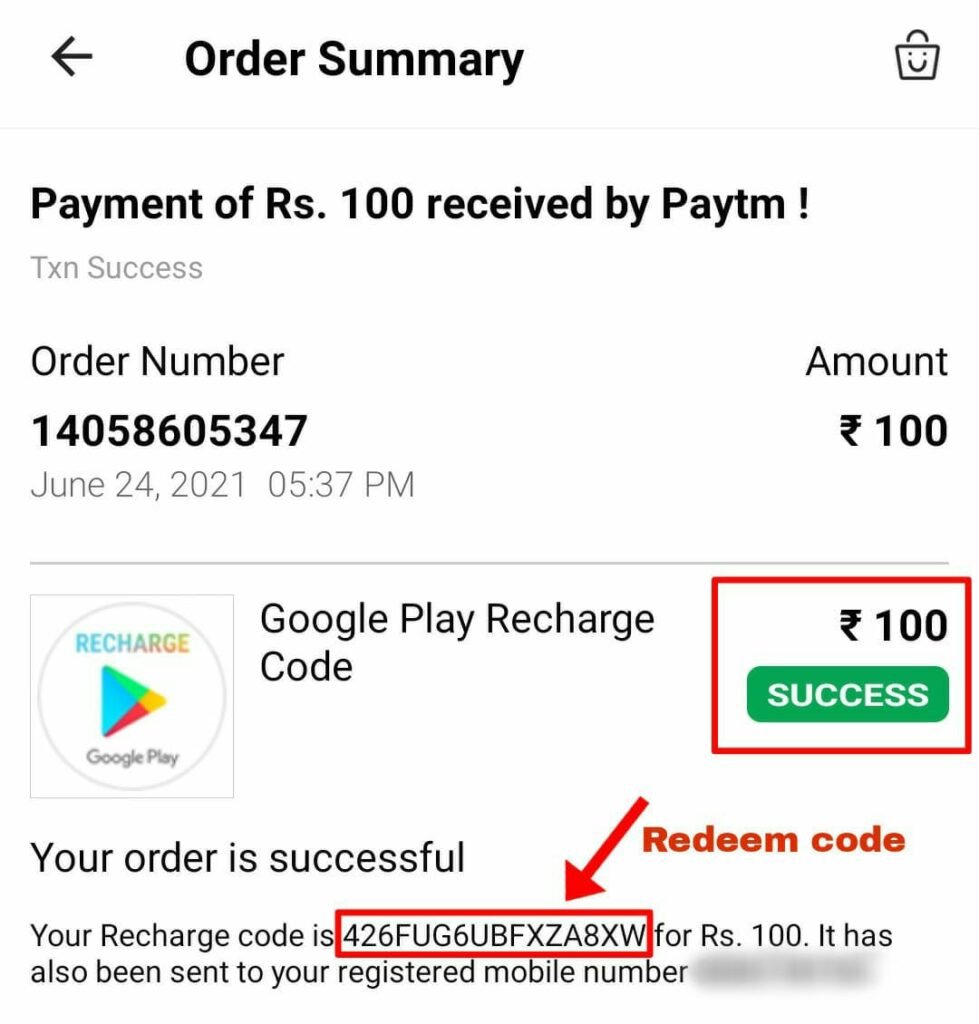
After getting the code open the game.
Tap on the + icon at the top-right, select an amount.

Now choose the payment method as redeem code.
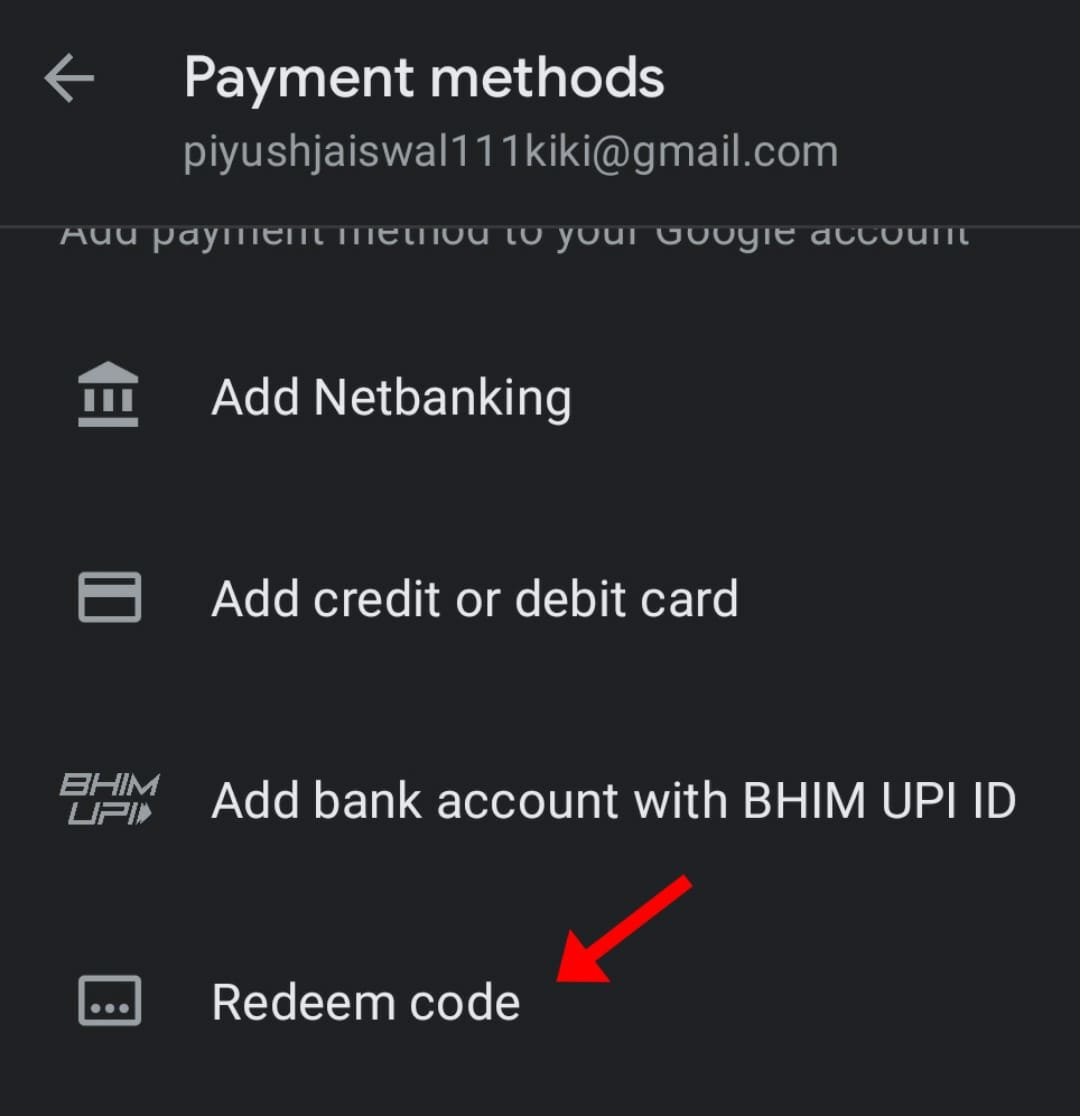
Enter the copied code, and click 1 tap buy.

Enter your password for authentication.
After the payment successful message, the UC will be transferred to your bank account.
#4 Buy UC Using Debit/Credit Card
Open the game.
Click on the + icon at the top-right, select an amount and UC package.
Select the payment method as add a debit or credit card.
Enter your card number, expiry date, and CVV. Click done.
Now enter the Password.
This action will send an OTP to the registered number of the bank account.
A new bank page also appears to enter the OTP and click proceed.
Once the payment is successful, the amount of the UC will be deducted from your bank account and the UC will be reflected in your BGMI/Pubg Mobile account.
Read More : How to Enable 90 FPS in BGMI?






Good, thanks
Us buy