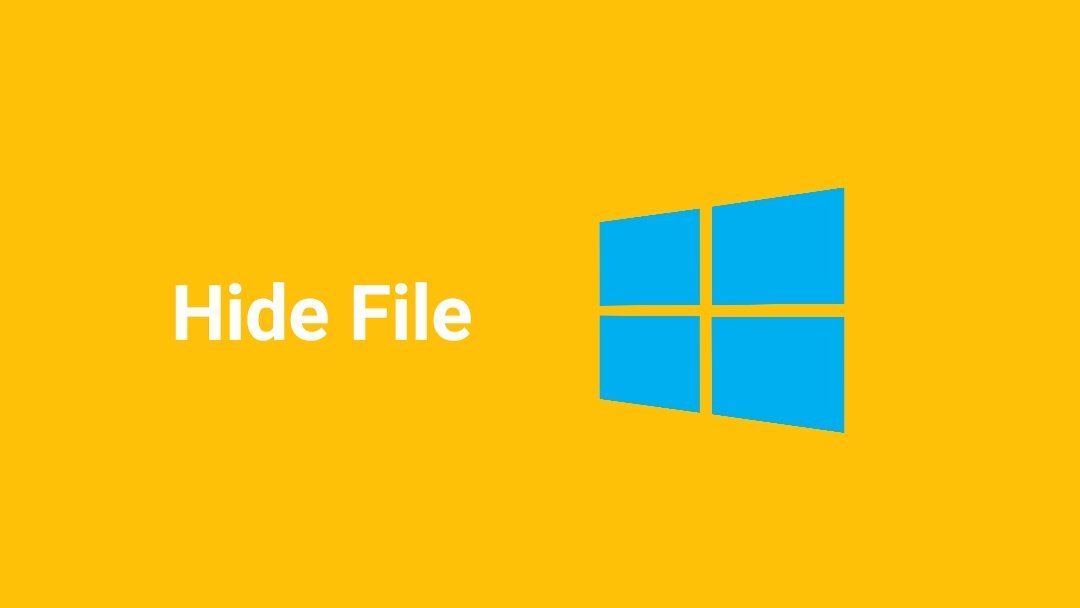Privacy and security are some of the major concerns for a human being. Hiding our personal files and folder from our devices can help to protect our privacy.
You can hide any type of files including videos, photos, pdfs, software, etc. on windows with the help of some inbuilt settings on windows. You will not need any type of software to hide any files or folders from file explorer.
How to hide Files in Windows
To hide any file (Video, Photo, Music, Document, etc). Locate your file or folder.
Now select the file/folder. Right-click on it.
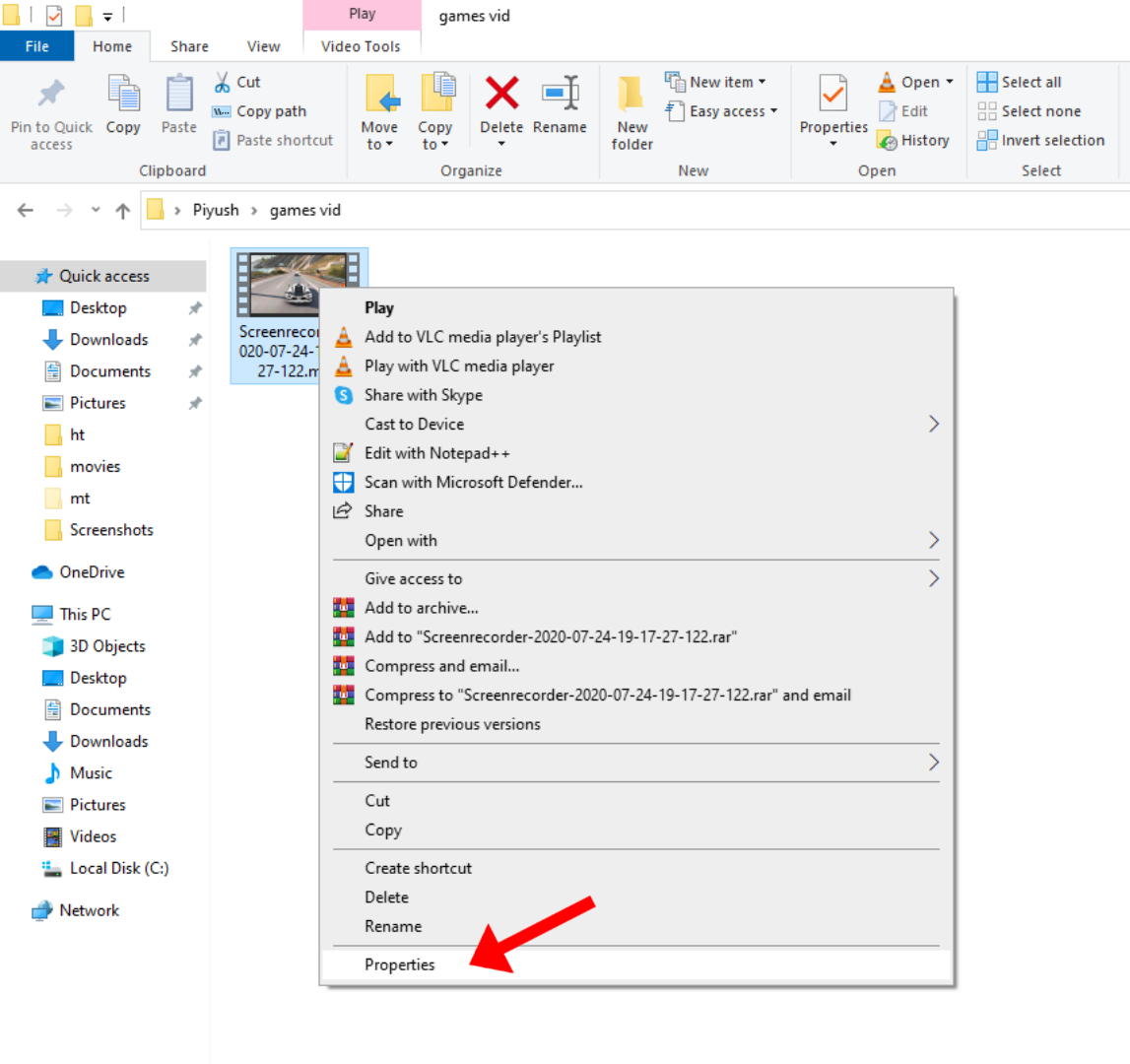
Now go to properties.

Mark the hidden option and click apply.
How to see hidden files or folders in Windows
To see the hidden files or folder, just go to the location where you put that file.
Now click on view and tic the hidden items.

The hidden file will now appear faded.