Chrome 91 Beta update is now live today on 25 May. Here we’ll see that how we can download and install the Chrome 91 Beta on our Windows.
Table of Contents
What is Chrome 91?
Chrome 91 is a new beta update release. People who are willing to try out new features in chrome can use the Beta updates of Chrome. The beta version has some new feature that will be launching in the Chrome stable updates soon in future.
The main goal of the beta software is to test out new features and fix them for the stable version.
How to Download Chrome 91 Beta?
Head over to the Chrome status site form here.
Now select the ‘Chrome 91’.
Now it will redirect you to the download page.
Click on Download Chrome Beta.

Now it will download a setup file of the Chrome 91 Beta.
How to Install?
Double click on the downloaded setup file of the Chrome 91 Beta.
Now you will see a dialog box like below. Make sure to connect to the Internet. It will automatically do everything and install the Chrome beta on your Windows.
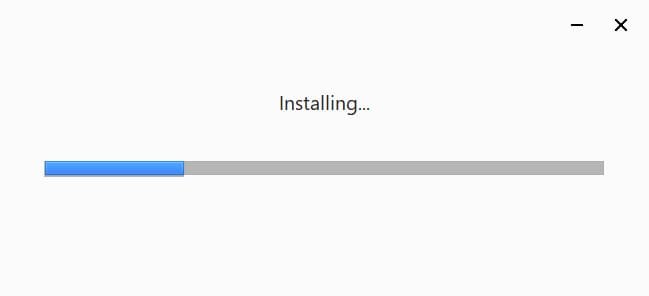
After the installation is done, the bata Chrome automatically launches. Now you can use it.
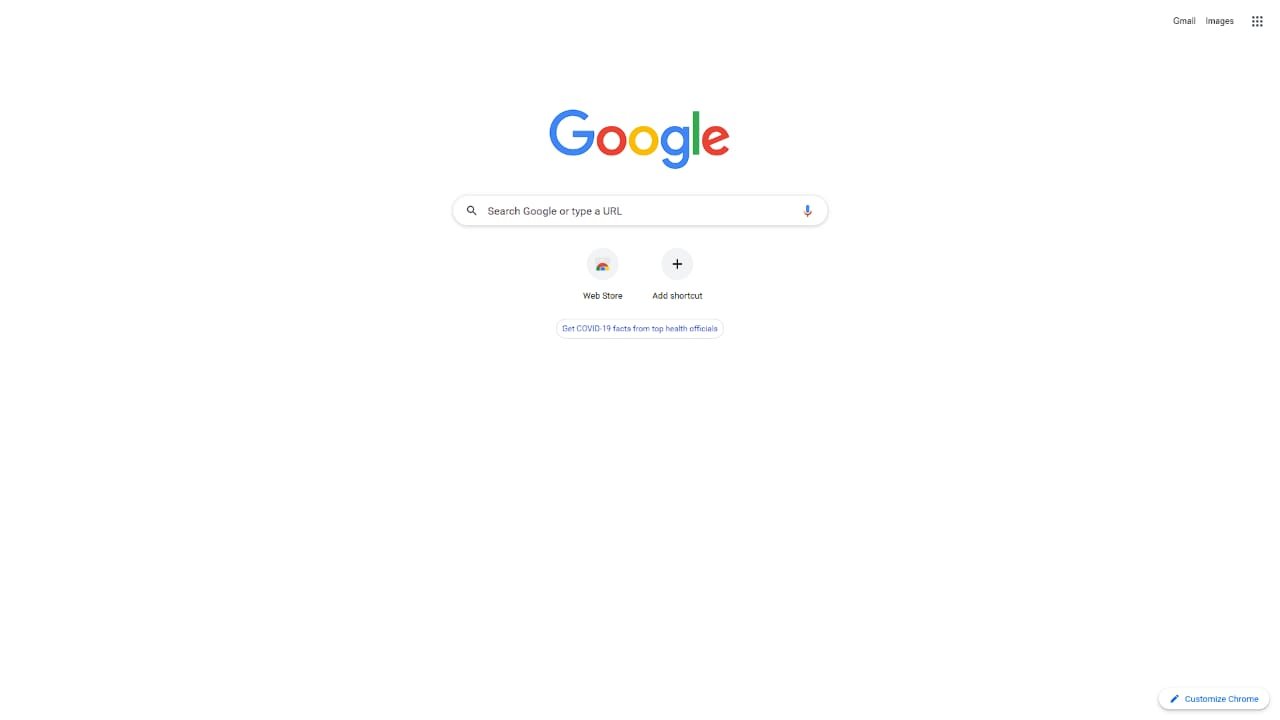
Read More : Whats New In Chrome 91?
How to Download Google Chrome Beta on Android ?
Go to Google’s Playstore.
Search for Chrome Beta.
Click on install.
It will automatically be downloaded and installed on your phone.





