Google camera is one of the best camera applications to improve the picture quality by installing on any android device. But it is not available for every smartphone out there and if it is then it’s hard to find one. Well, now a new lighter version of the Google Camera is made by Google which anyone can install on their phone. We will discuss some of Google Camera Go’s features and how will you download and install it on your smartphone.
Table of Contents
Google Camera Go
Like other Google’s Go applications like Youtube Go, here is the lighter version of the Google Camera as Google Camera Go. Google Camera Go comes with some fewer features and functionality than the original Google Camera.
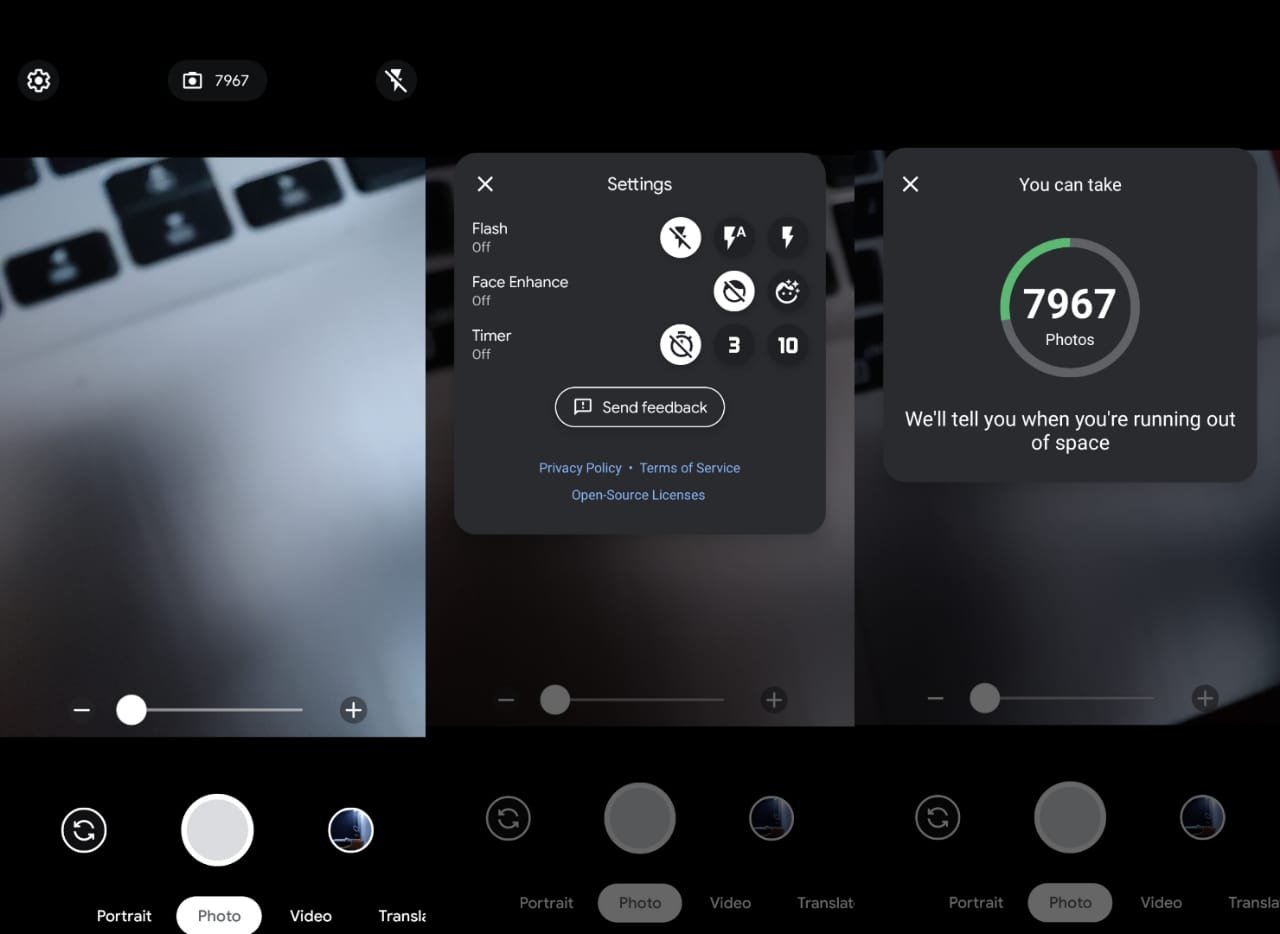
Google Camera Go is clean and simple with not overburdened options which would make your android phone laggier. Well, it’s only 14-20 MB in size. That can easily be used on any smartphone with any specification or chipset.
How to Download google camera Go
You can download Google Camera Go from the below download link, it’s the original go application released by Google. You can download the apk file then manually install it on your phone.
Download Google Camera Go : Click Here
Download Google Camera Go 2.5 (New)
Installation :
Google Camera Go can be installed on any device running any version of Android. Before installing, make sure to allow the “Install From Unknown Sources” permission if asked.
After installing Google Camera Go apk you can now use it to take pictures. The app icon will also be placed and found on the app drawer of your phone.
Google Camera Go Features
Google is always known for its software and its amazing machine learning and AI. Same thing they also did with the Google Pixel phones to improve their camera quality. Just think of it Google competes iPhone’s camera with just one single camera that is able to take awesome pictures in terms of color, contrast, light, and quality. not just pictures it is also competing iPhones along with the other brands while it comes to portrait photos.
Google’s Pixel phone can take pictures with better edge detection and a much real bokeh effect with just a single rear camera, how’s it possible. Well, it’s only because of the enhancement in the field of AI and machine learning. Google is implementing them perfectly with the camera hardware and software.
Now talking about the Google camera, it was only available for Pixel devices in past. But now because of the developers and modders, the Google camera is now accessible to any android phone. But it still needs some major improvement in terms of compatibility and availability.
Focusing on it, Google now releases a new camera application that is lighter and can be installed and used on any android device. Google camera go is released under the Google’s Go program which makes a lighter version of Google application for low-end devices. No matter what chipset is on it, what ram type, there’s no hindrance to use Google Camera go.
Features :
- Awesome pictures
- Portrait Mode
- Video
- Translator
- Face Enhance (Beauty)
Because Google Camera go is a lightweight application. So it has fewer features than the Google Camera. But all the available features work so well and result in amazing pictures.
Read More : How to load Config on GCam ?





