
If you use the internet a lot and visit a lot of pages every day, then you may need to open a lot of links on a web page in the new tab. Well, here we will be covering and guiding on how to open links in a new tab in the Google Chrome web browser in a casual and smart (shortcut) way.
Open Link in New Tab in Chrome
Links are used to linking various related pages on a web page. And sometimes the user may not want to lose the continuously reading page while also wanting to open the link that can be useful. Here comes the browser’s open in new tab functionality. With this, the user can continue working on the same page but can also be able to open the links on a new tab, and later the user can go through all of them.
Chrome and all the other browsers like Edge, Mozilla do have this feature. Chrome takes it to the next level with a shortcut, we’ll share the shortcut to open the links in a new tab later in this post. Till then take a look at how to open the links in the new tab in Chrome.
From the web page that you are currently on, point the cursor over the link and then right-click with the mouse. Now a bunch of options will be available there. Now find the “open link in new tab” option.
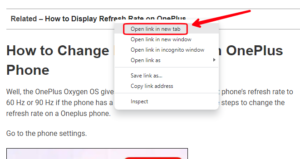
As you click on the open link in the new tab, a new tab with the link will be open in Chrome. And that is the same page you will get using the available link.
Open Links in New Tab in Chrome With Shortcut
Here’s a shortcut to open link in new tab, that is available in Google Chrome, Microsoft Edge, Mozilla Firefox browsers.
The shortcut to open the links in a new tab is not a key combination like CTRL + V. It’s different, so what you have to do is move the cursor pointer over the link that you want to open in a new tab and click the mouse wheel button. As you click on the link with the mouse wheel button the link will be open in the new tab.
To Open Link in New Window
The user can also open a link in a new window in Google Chrome, which means the link will be opened in a new Chrome will. The user should have to right-click with the mouse on the link and then click on the “open link in new windows” option to open the link in a new window.

Read More – How to Open Incognito Tab in Google Chrome
Nice