People can express their feeling, ideas, emotions, and explanations on the Clubhouse app depending on the topics that are being discussed in a room. But if the user is feeling hurt or demotivated by someone’s talks or actions on the Clubhouse, then blocking the person from your profile will be an adequate action user you can take. In this post, you will get to know how you can block & unblock someone on Clubhouse.
Blocking and unblocking users on a social media platform like Clubhouse can really be useful when the user felt negative due to the other user, and it’s the best solution to avoid further harassment and online bullying. The clubhouse provides the feature to block a user just like Instagram and other social platforms.
Table of Contents
How to Block Someone On Clubhouse
If you want to block someone from your Clubhouse profile, then follow the below steps to do so.
- Open the Clubhouse app on your phone.
- Now find the user you want to block (you can find the user on search too).
- Now open the profile of the user and tap on three dots.

- Now tap on ‘block’.

- Then confirm the blocking by tapping on the ‘block’ again.

Now the user is being blocked on Clubhouse and you will not get an interaction notification from that user. Though you can unlock the user anytime.
How to Block Someone Messages in Clubhouse
If a user is messaging you again and again or acting horrific and abusing or demotivating you through messages on Clubhouse, then blocking the users from messaging you will be the best you can do. Here’s how you can block messages from users on Clubhouse.
To block a user from messaging you, you will need to block the user from your profile first (guide above).
If you block a user from your Clubhouse profile, then the user can not do interacts with you and you will not get notified of any actions the user is making on the platform. But the user can still send messages to you that will be delivered to you as requests, but you can also block messages from that user, here’s how.
- Open clubhouse app.
- Now tap on the messages (back channel) icon on the top-right side.
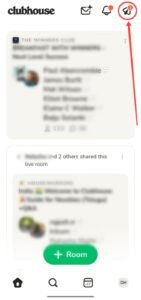
- Now jump to requests.

- Find the user whose messages you want to block and tap on it.

- Now you will get the option to ‘block user name‘. Tap on it.

- And then confirm the blocking by tapping on the block.

That’s it, the user is now blocked from your messages list, and no further messages will be delivered to you.
How to Block User From Room in Clubhouse
To block a user in a room follow the below steps.
- Join or host a room.
- Now tap on the user profile whom you want to block.
- Now tap on the three dots.

- Now tap on ‘block.

- Then confirm the block.
That’s it, the user is now being blocked.
How to Unlock on Clubhouse
To unblock a blocked user from your profile on Clubhosue, follow the below steps.
- Find the profile of the user whom you want to unlock, find the user from the global search or from rooms or other mediums.
- Now open the user profile and there you will see blocked sign which denotes the user is being blocked by you.
- Tap on ‘blocked’.
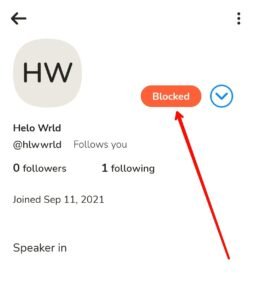
- Then tap on ‘unlock’ to confirm the unblocking.

- A message will be appear on the screen showing the user is now unblocked and removed from your block list.

That’s it, this is how you can block anc unlcok a user on Clubhouse. Fro more queries, please leave comments below.
Read More – How to Link Instagram & Twitter With Clubhouse





