Battlegrounds Mobile India is the new avatar of the Pubg Mobile game in India. Everything from the gameplay to UI is almost similar to the Pubg Mobile. But players were waiting for a payment site like “Midas Buy” to purchase UC in the BGMI “Battlegrounds Mobile India“. Recently the new game has partnered with “Codashop“ to bring that functionality. In this post, we’ll discuss all it and how the player can purchase UC through the website “Codashop” in “BGMI”.
Table of Contents
Codashop
Codashop provides the in-game purchase and payment functionality for various games like free fire, COD, Asphalt, etc, and Battlegrounds Mobile India is new to this list. The payment interface is simple and convenient to use. “Codashop” also offers various payment methods to complete in-game purchases like UPI transactions, Bank transfers, Online Banking, and more. You can check out it from here.
Like for “Pubg Mobile”, players can use the “Midas Buy” site to buy the UC “externally”. Through external purchase, UC can also be sent to some other accounts regarding the donation, sponsor, or giveaway purpose.
Similarly, for the Battlegrounds Mobile India player can use the Codashop site to make the external purchase of the UC for their account as well as for others for different reasons. Below is the complete step-by-step guide to purchase the UC via Codashop for BGMI.
Price of UC in Codashop
Codashop offers more UC than the player can get from the in-game purchase sometimes, but most normally the price is the same as in-game. Here are the UC packages for Codashop and in-game for BGMI
| UC Bundle | Codashop Price | In-Game Price |
|---|---|---|
| 60 UC | ₹ 75 | ₹ 75 |
| 300+25 UC | ₹ 380 | ₹ 380 |
| 600+60 UC | ₹ 750 | ₹ 750 |
| 1500+300 UC | ₹ 1900 | ₹ 1900 |
| 3000+850 UC | ₹ 3800 | ₹ 3800 |
| 6000+2100 UC | ₹ 7500 | ₹ 7500 |
How to Buy UC through Codashop for BGMI
BGMI players can now buy UC externally through Codashop. Here’s how :
1. First, copy your “BGMI user-id” (Copy the numbers not the name).
2. Now go to the “Codashop official site” and click on the Battlegrounds Mobile India game icon.
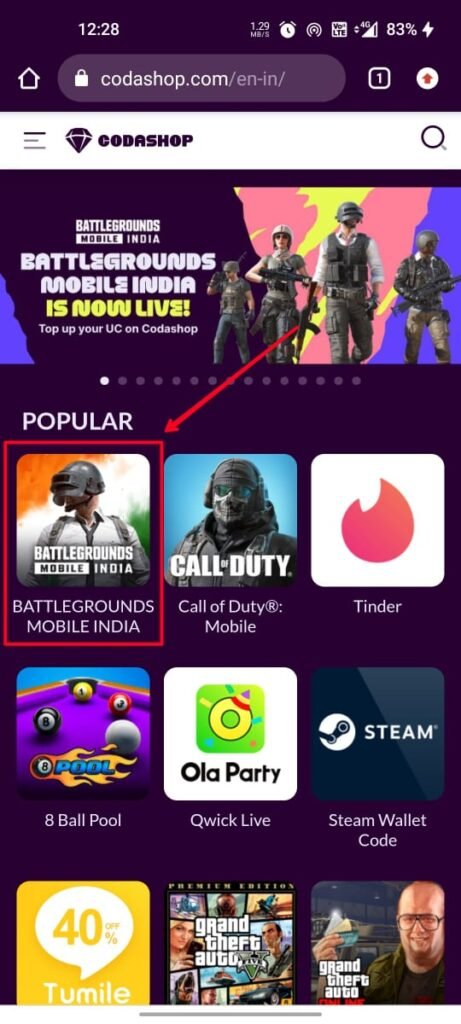
3. Now paste your “Battlegrounds Mobile India user-id” in the box.
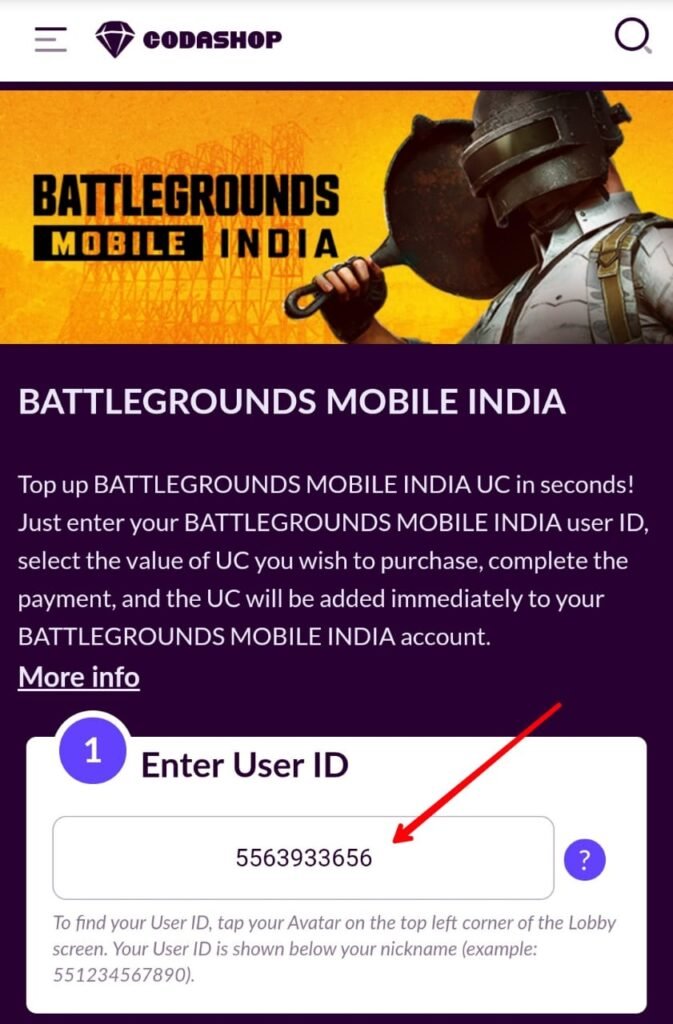
4. Now select the “UC package” you want to buy.
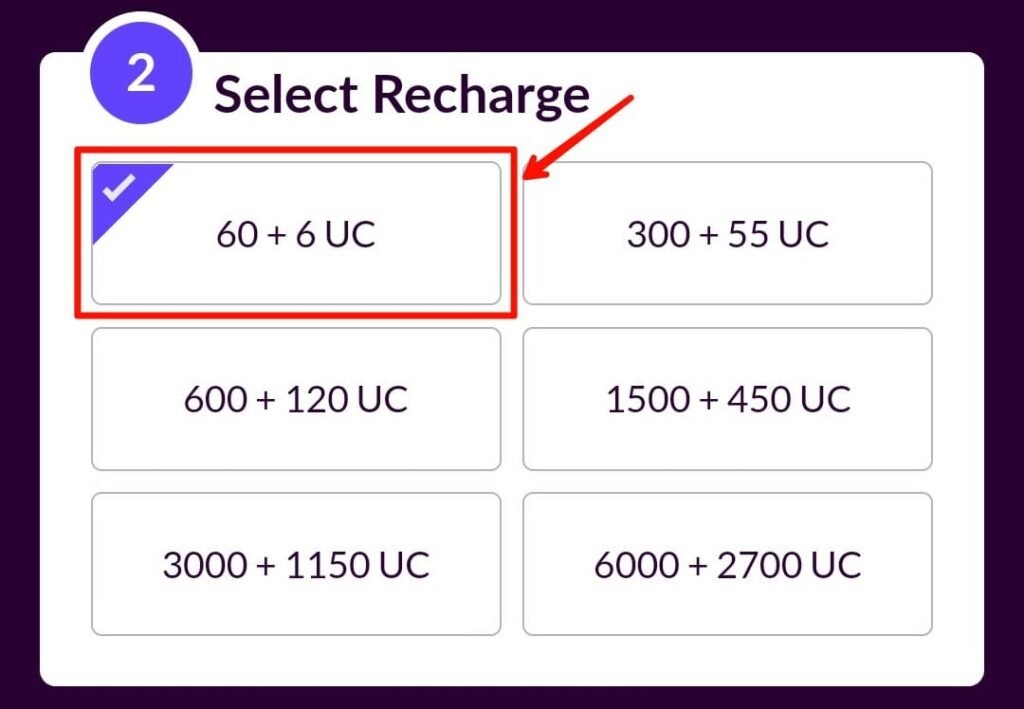
5. After selecting the package chooses the “payment method” to continue, it will show the corresponding amount to be paid. Here we are using the Paytm option to continue the payment you can choose according to your convenience.
6. After that, enter your “Email id” to get notified about the payment. And click “Buy Now”. You can also tick the remember me box to save your information for further payments.
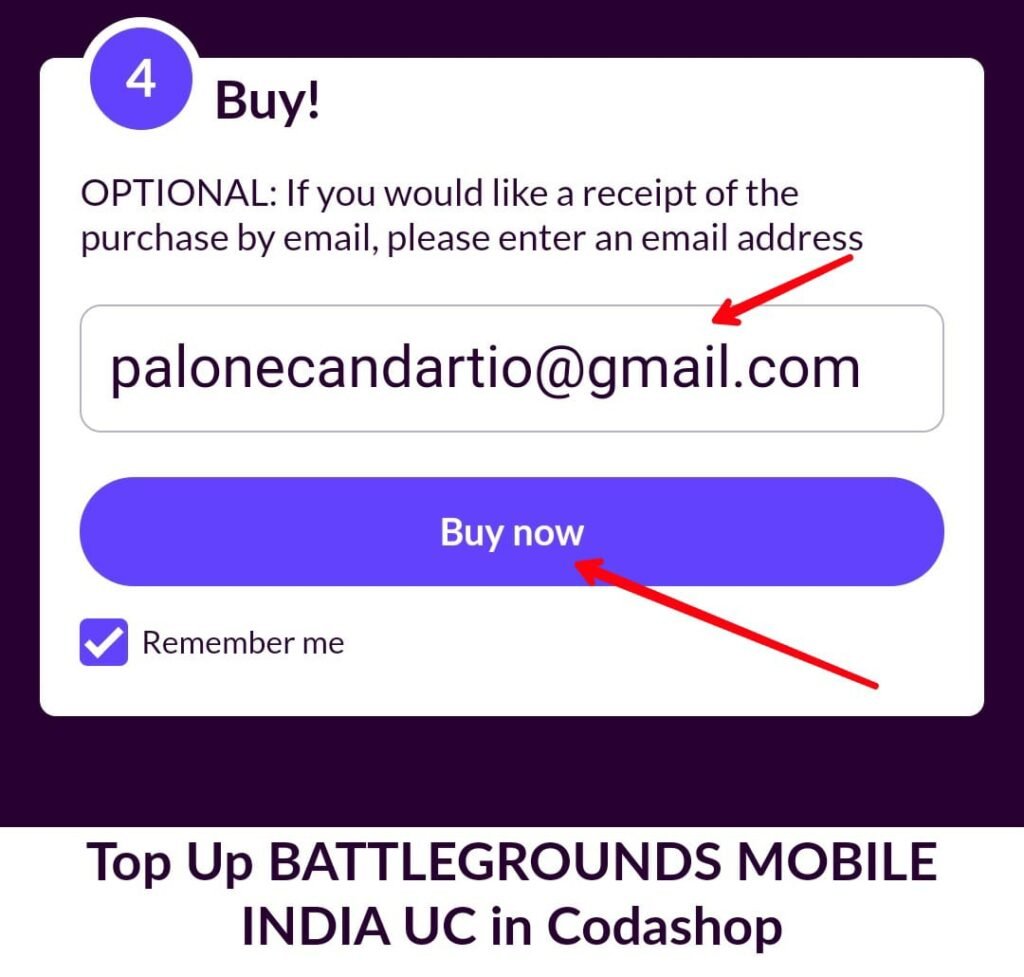
7. After clicking on the “Buy Now” button, it will load a page where you can see your BGMI account name along with the amount to be paid. Confirm it and click on the “confirm and go to the payment” button.
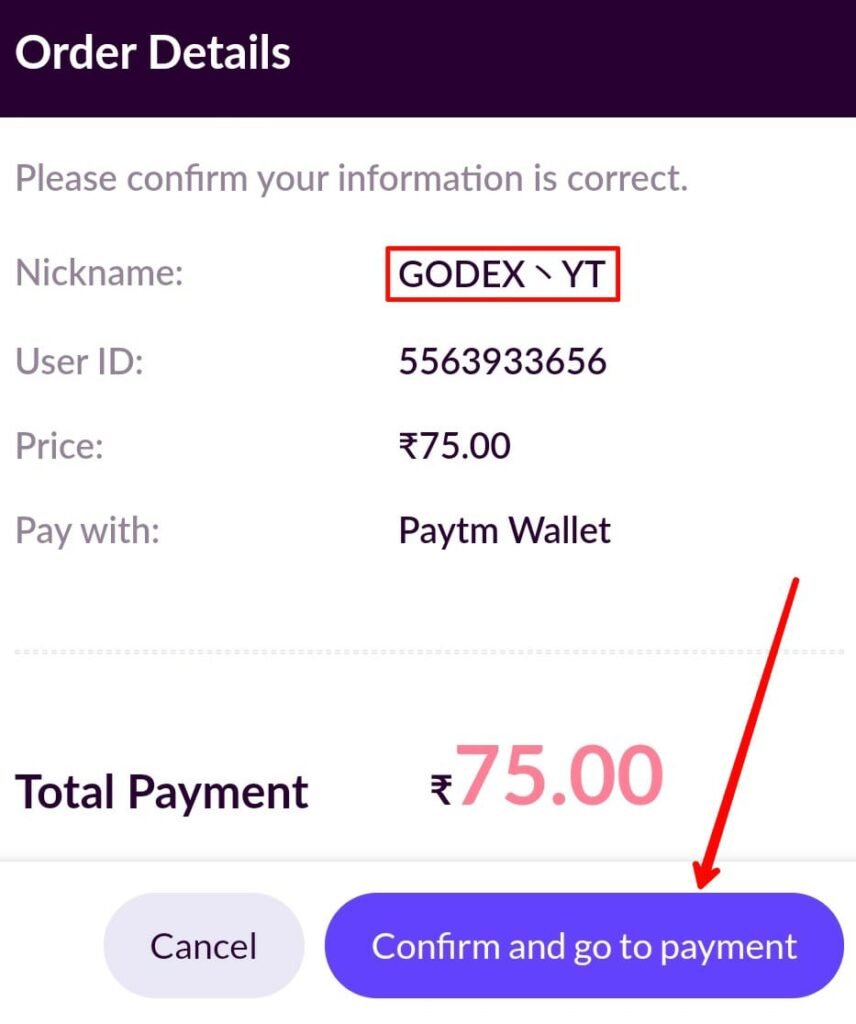
8. Now a new Paytm payment page will appear click continue.
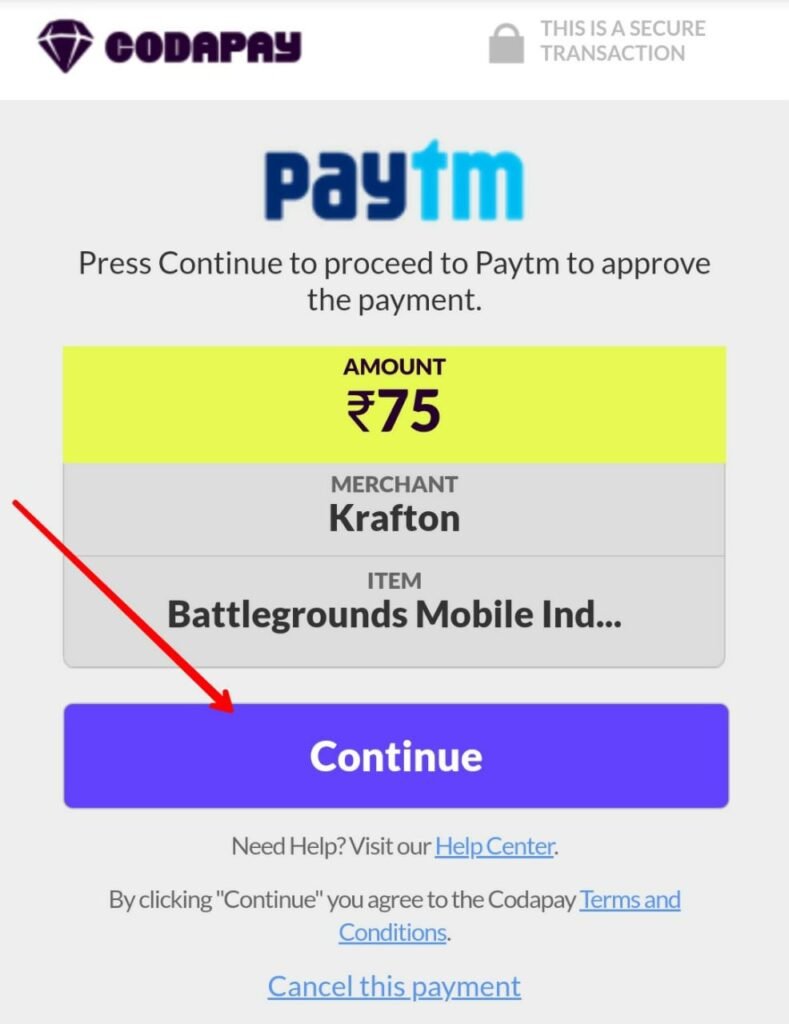
9. Now it will show you a popup asking the application to continue. Select the “Paytm” app if you are on a phone or select “Chrome” (Browser) if you are on a computer. You can also choose the browser option if you want to continue the payment through “someone else” or “Paytm account”.
10. This action will open the “Paytm app” from where you can continue the payment.
Read More : All Methods to Buy UC in BGMI






Comments 2