To send requests to your friends in Apex Legends Mobile, the player will need to know his friend’s username or user ID. Here’s the guide to get your username and user ID in Apex Legends Mobile.
Find Your Apex Legends Mobile Username – User ID.
To Know Username
- Open Apex Legends Mobile.
- Tap on your profile icon on the top-right side.

- There you will get the username as your profile name.

To Know User ID
- Open Apex Legends Mobile.
- Tap on your profile icon on the top-right side.

- There you will get the User ID above your profile name as alphanumeric.

- You can copy it by tapping on the copy button.
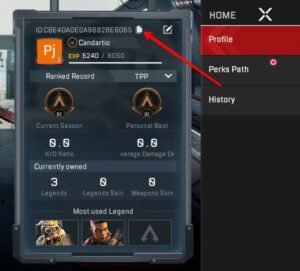
This way you can find and copy your username and user ID in Apex Legends Mobile. You can read more guides on Apex Legends Mobile here. Comment down your queries below.
Read More – How to Add Friend in Apex Legends Mobile





