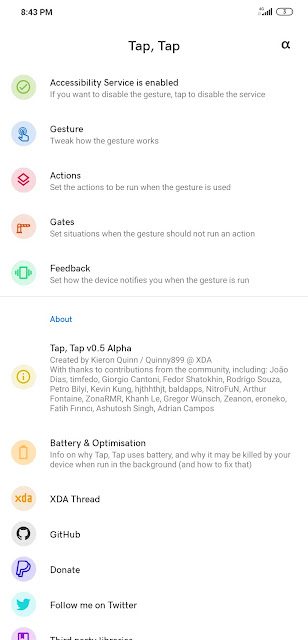Android 11 comes with a lot of new exciting features , but there is a lot of time when we get the Android 11. One of the feature from Android 11 is the back double tap gesture. You can simply do anything that you assigns to the back double tap gesture on the back of your phone.
So here we know that how you can enable or use the same feature on any of your android device.
Here is a application which provides you the feature of the Android 11 double tapp gestures. This application is exactly providing the same feature that the Android 11 double tap gesture is providing you can also customize the settings of the application and make it according to your needs.
Tap, Tap – Android 11/iOS 14 Back Tap Gestures for any Android phone!
After installing the app, you’ll have to enable the Accessibility Service in settings. Once enabled, you’ll have to choose a Device Model in Gesture settings. There are 3 Device Models
corresponding to the 3 TensorFlow Lite models that Google trained for the Pixel 3 XL, Pixel 4, and Pixel 4 XL. A sensitivity setting is shown in the app’s Gesture settings, but this will be fully implemented in a future release of the app.
DOWNLOAD THE TAP TAP APP
FROM XDA DEVELOPERS
CLICK HERE
GOOGLE DRIVE
CLICK HERE
Credit to XDA