Well Pubg Lite or Pubg PC Lite both are same game for pc or laptop and Pubg lite is a free game, it means you don’t need to pay any money to play Pubg Lite.
How you can Download Pubg PC Lite in your computer ?
There are some basic steps that you have to follow to download the Pubg Pc Lite Game on your computer.
1) First you need to get a setup file of the Pubg PC lite. You can get the setup file from the Pubg PC official site ( click here to download setup file ).
2) Now install the setup file on your computer.
3) Now click the Pubg Lite icon on your desktop. It will ask a login id for Pubg , you can create your Pubg id there or if you have one then you can login also.
4) Now you have a popup like this –
5) Now click on ‘ Update or Start Button ‘ that appears in the popup window.
6) As you click on the ‘Update or Start Button’ , the game’s internal file will begins to download on your computer.
7) After the internal game file will be downloaded you are good to go to play the Pubg Lite or Pubg PC lite on your Computer/PC or Laptop.
Now make your id and choose your character and enjoy the Pubg Lite.
Thank you….
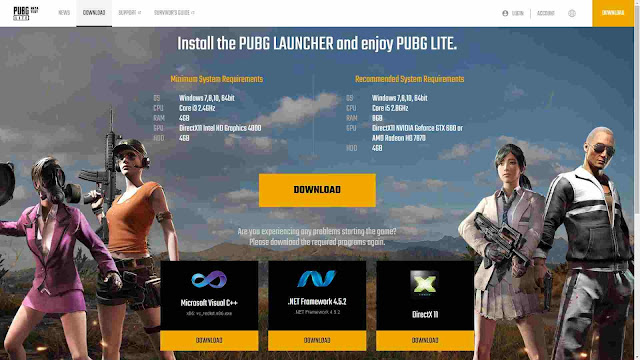

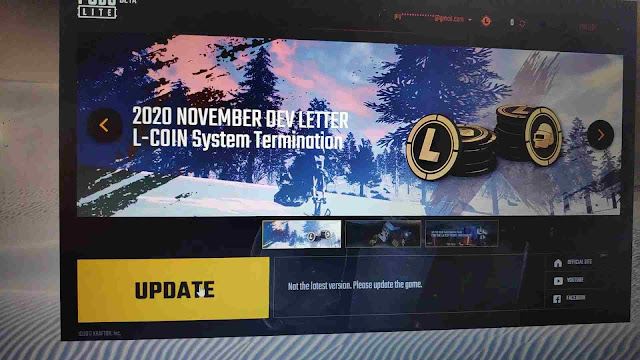
Leave a Reply