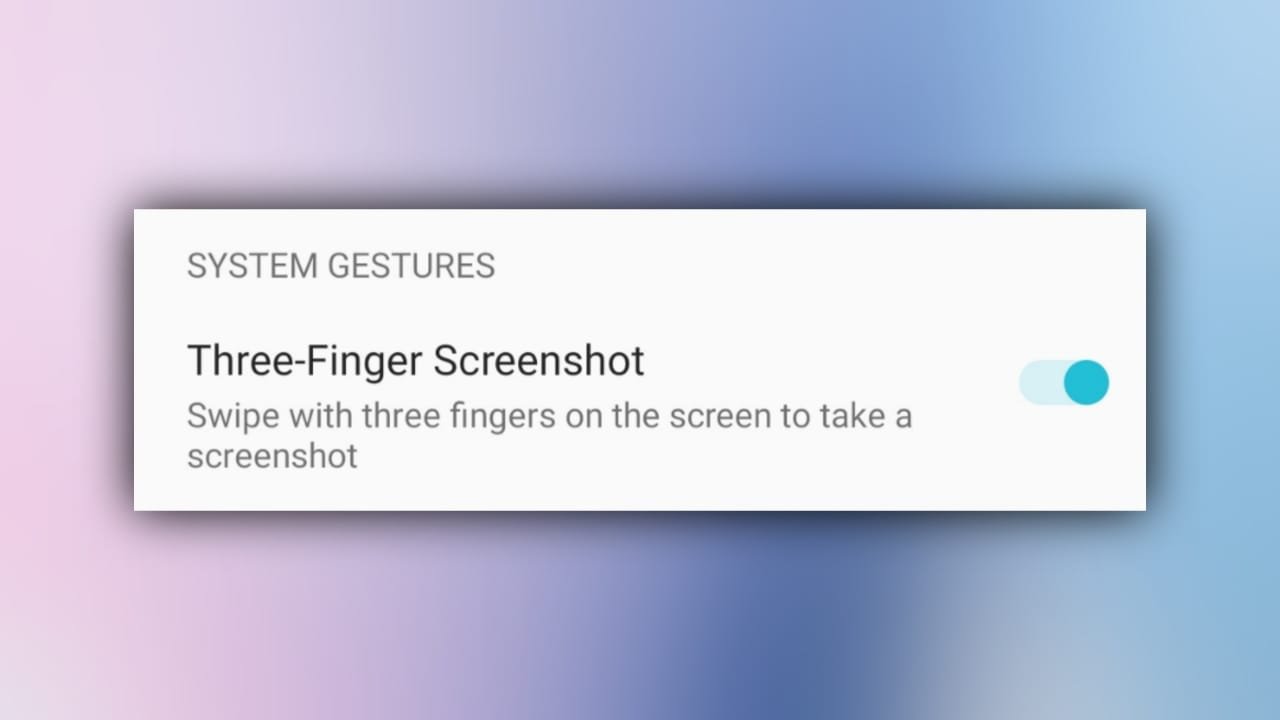We all take screenshots of important things whether it’s on the web or already stored on our phones. To capture a screenshot we want some easy gesture-like thing to make it quick. But many smartphone brands don’t provide these gestures by default, and OnePlus is one of them. In this post, we will take a look at how we can enable and use three-finger screenshot gestures on OnePlus phones.
The three-finger slide gesture to capture a screenshot is available on OxygenOS. But it is not enabled by default, the user has to manually turn it on from the settings.
How to Enable Three Finger Gesture on OnePlus
Head over to the phone’s settings.
Now go to the “Buttons & Gestures” option.
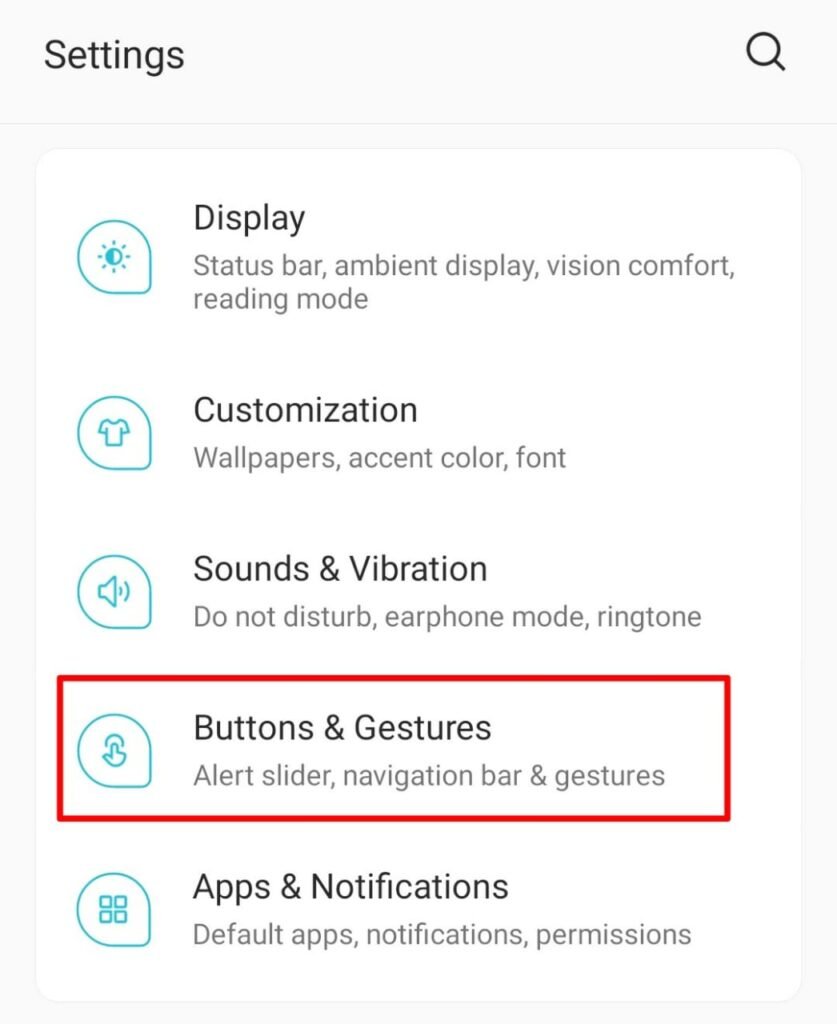
Then go to “Quick Gestures”.
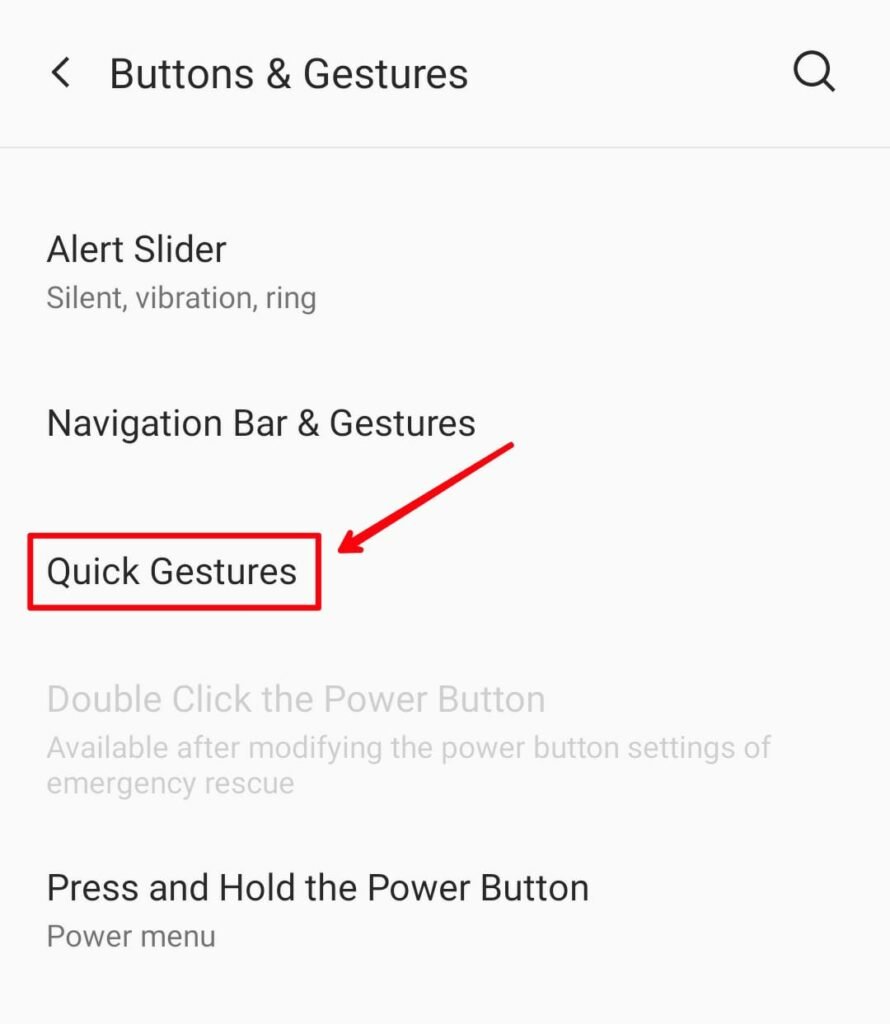
Now turn on the “Three-Finger Screenshot” option.
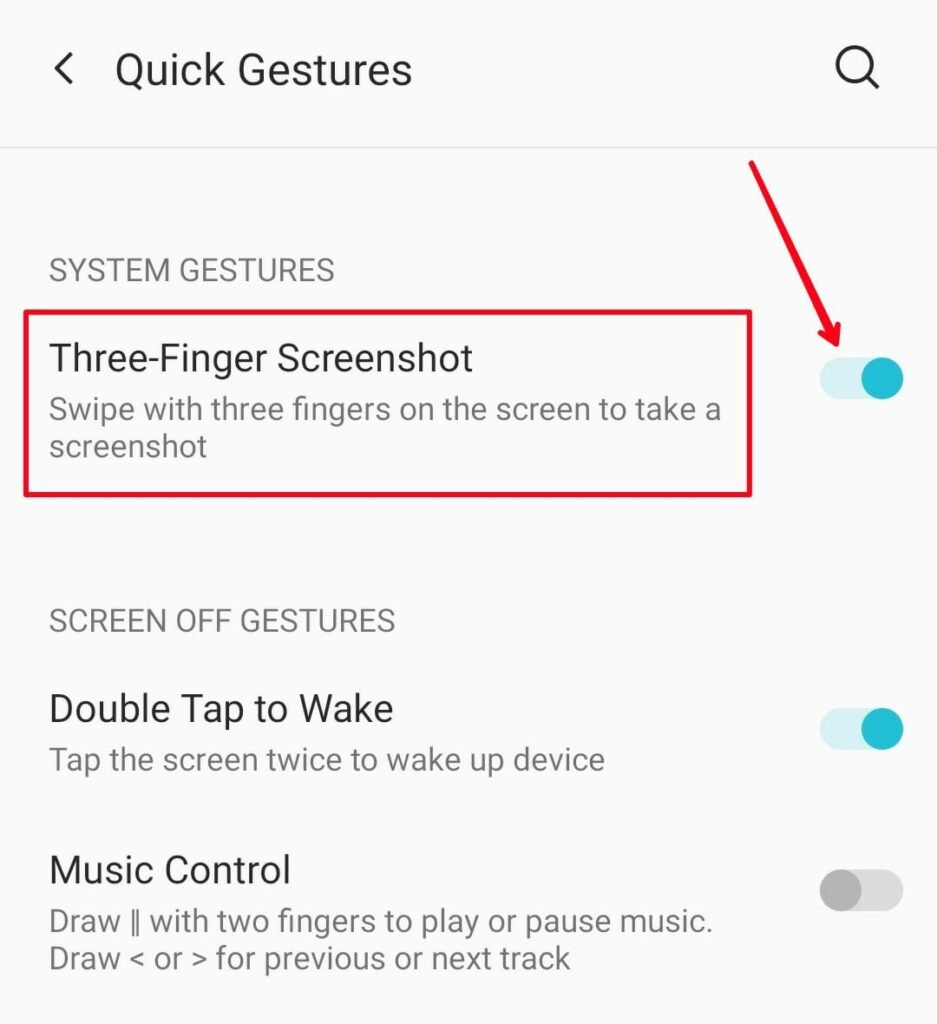
You have enabled the 3 finger screenshot gesture on your OnePlus phone. You can now capture the screenshot of the content on your phone screen by sliding 3 fingers downward or upward.