OnePlus shelf is not a new feature, it on all OnePlus phones for the last few years, and the company keeps it updating with their OS updates. If the shelf is not enabled on your OnePlus phone then here is the complete guide to enabling the shelf and managing its settings and features.
Previously the OnePlus shelf was not that useful, but nowadays it has some really interesting and daily use options and shortcuts that can enhance the user experience. Features like steps counter, weather information, data used, and toolbox are meant for day-to-day uses. Users can also add some other options too and customize them according to their needs.
How to Enable OnePlus Shelf
- Open your phone’s settings.
- Scroll down and tap on ‘special features’.

- Now tap on the ‘shelf’ option.

- Now toggle on the ‘launch shelf from top right corner’ option.
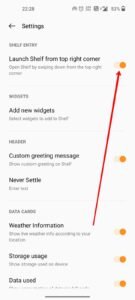
That’s it the shelf is now enabled on your OnePlus phone and you can access it by swipe down on the right side of your top corner (like you expand the notification panel).
Users can also customize the shelf according to their need and usage. From the Shelf settings, users can toggle on and off various options and features.
Read More – How to Delete App Cache on OnePlus Phone





