OnePlus phone has a high refresh rate display that supports up to 120 Hz and 90 Hz. Users can change the refresh rate on their device whether they want smooth animations working with a high refresh rate or save battery with a typical 60 Hz. In this post, we’ll be taking a look at how to change the refresh rate on any OnePlus device.
What is the Refresh Rate
Refresh rate is the frame per seconds calculation by which a phone is showing or updating information on the display screen. The higher the refresh rate the more smooth the animation and content will look and feel. The high refresh rate also feels the phone faster and smooth compare to a 60 Hz phone.
Nowadays, most of the Oneplus phones come with high refresh rate displays like 90 Hz and 120 Hz. Asus and Xiaomi have gone beyond up to 144 Hz gaming. But one problem arises with the high refresh rate displays and that is the more usage of battery. A high refresh rate consumes a lot of battery which tends to faster battery drain and less battery health over time.
Related – How to Display Refresh Rate on OnePlus
How to Change Refresh Rate on OnePlus Phone
Well, the OnePlus Oxygen OS gives an option to change the default phone’s refresh rate to 60 Hz or 90 Hz if the phone has a 120 Hz refresh rate. Here are the steps to change the refresh rate on a Oneplus phone.
Go to the phone settings.
![]()
And navigate to Display>Advanced option.
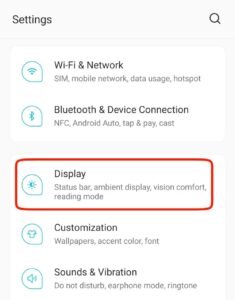
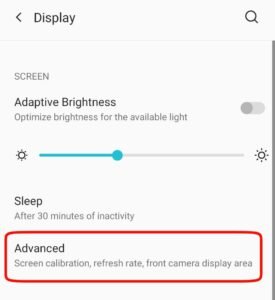
There tap on the refresh rate option and change it according to your wish.
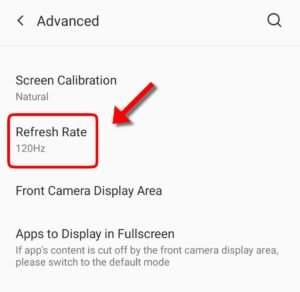
Set it lower to save the battery or make it higher to get the smoothest experience on your OnePlus device.
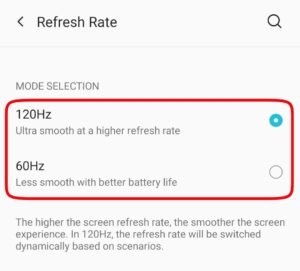
Read More – How to Show Refresh Rate While Gaming on a OnePlus Phone




