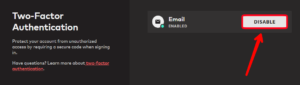Valorant now has two-factor authentication support for the user account, meaning more security and almost no chance of getting hacked or losing your account. Here are the details to enable the two-factor authentication in Valorant.
Security is important when it comes to someone’s account on the Internet whether it’s for the game or for any important office or personal application. Regarding this, Riot games have now provided the player with two-step verification or authentication security to protect their account.
Table of Contents
Two-Step Authentication
Two-Step Authentication can also be referred to as Two-Step Verification, both are the same and provide the user an extra level of security for their account. With Two-Step Verification, security user can protect their account from unauthorized access by requiring a security code when signing in.
Elaborating, whenever the user signs in to their account, they will require a security code that will be sent to the user’s mail. Riot added this feature recently a few weeks back, earlier this feature was being tested on its beta for some user accounts. Now it’s been available for all the users.
What Will Happen After Enabling Two-Factor Authentication on Your Riot Account
After enabling the Two Factor Authentication on your Riot Account, you will need to put a security code sent to your mail every time you log in on games like Valorant or Leagues of Legends.
Note: You will need the security code when you login into the game, if you have not logged out of the game, means a pre-logged account will not need any security code. Security code will only require when the user logged out and log in again.
Here is the guide to enable two-step authentication/verification for Riot Games account for Valorant, Leagues of Legends, and other Riot Games.
How to Enable Two Factor Authentication For Your Valorant and Leagues of Legends
You do not need to open the game in order to enable the two-factor authentication for your Riot account that you are using on Valorant or Leagues of Legends. You will need to sign in to your Riot account from the Riot Login page and need to set up the Two-Factor Authentication there.
Open the Riot Login page from this link.
Login with your account, and from the account management page, click on the Two Factor Authentication option on the left side.
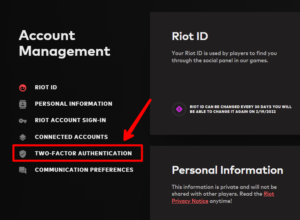
There you will get the option of Two-Step Authentication with the “enable” button. Click on enable.
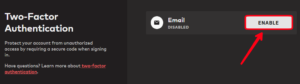
The above action will send a link to your mail account linked with the Riot account with the button labeling “Enable Two Factor Authentication”.

Click on “Enable Two Factor Authentication” and within seconds the two-step verification will be enabled on your account.
Read More – How to See Purchase History and Total Money Spent in Valorant
How to Disable Two Factor Authentication for Riot Account
If you haven’t liked Riot’s Two Factor Authentication and want to disable it. Then it can be disabled very easily, here’s how.
Login to your Riot Account from here. Click on the Two-Factor Authentication, and from there click on the “Disable” button.