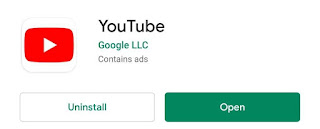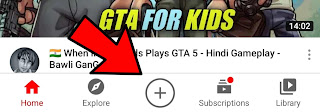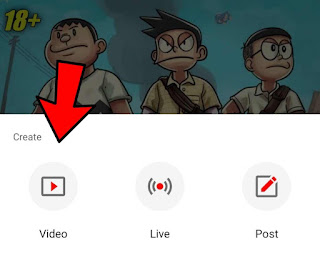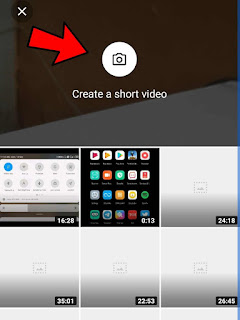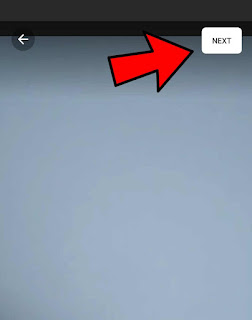How to Use Youtube short New Youtube Feature Like TikTok Launched
Youtube on september 15th, launched a new youtube feature called youtube shorts To compete with the app that are already available for only short videos. This feature of Youtube compete with the other short apps like tiktok, instagram reels, igtv and so on. Youtube has announced this feature as a app after the ban of Tiktok in India 2-3 Months ago ( Tiktok Got Banned On 29 June ). This new youtube feature called youtube shorts is just like tiktok or instagram reels. But the feature is still in its beta stage, So all the features like adding music or audio is not included now. But it will soon get into its full version which may provide more features and functionalities than now.
How to enable youtube Shorts ?
To enable the youtube new feature youtube shorts you don’t need any subscribers requirement or any criteria, whta you have to do is that update the youtube application from the playstore and you are good to go. The youtube shorts feature will be inside the video section when you press the plus button on youtube app.
Update Youtube from playstore.
How to use Youtube Shorts ? How to Create videos In Youtube shorts ?
To use the youtube shots first update the youtube app from the playstore (link above).
After updating the youtube app go ahead and open the youtube app.
Now click on the plus icon on the bottom of the youtube app.
Now you see 2-3-4 opotions here that may be video, live, post or story.
Now click on the video button.
Now to see the create a short video at the middle top section.
Go ahead and click it. Now there you can see a record button, you can one tap it to record a 15 seconds video or tap and hold it to record a shorter video than 15 seconds.
There are also some of the other buttons available that you can use to enhance your short vidoes. Options like timer, speed camera change etc.
After recording the short video press the next button.
Now there you can give your short video a ‘title’ and choose its visibility and select the audience for your short video ( Adult or made for Child ).
Now just tap on upload button at the top and your short video will get uploaded to youtube.